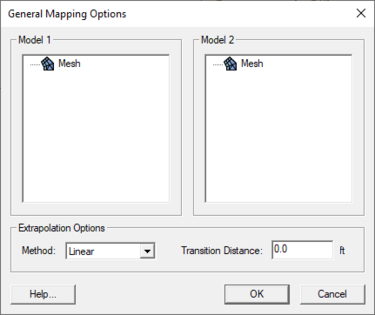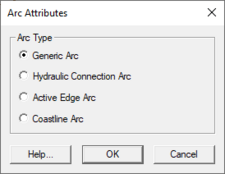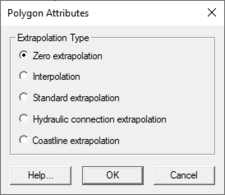SMS:Mapping Coverage: Difference between revisions
No edit summary |
|||
| Line 19: | Line 19: | ||
The ''Polygon Attributes'' dialog is used to set the attributes for [[SMS:Feature Objects Types|feature polygons]] in a Mapping type coverage. Attributes that can be specified for each polygon include: | The ''Polygon Attributes'' dialog is used to set the attributes for [[SMS:Feature Objects Types|feature polygons]] in a Mapping type coverage. Attributes that can be specified for each polygon include: | ||
* Extrapolation Type | * Extrapolation Type | ||
<blockquote> | <blockquote style="margin-top:0px; margin-bottom:0px;"> | ||
* Zero extrapolation | * Zero extrapolation | ||
* Interpolation | * Interpolation | ||
Revision as of 14:38, 12 May 2016
The Mapping coverage is a generic coverage used for building feature objects for conversion to a scatter set.
General Mapping Options
When creating a new Mapping coverage from the New Coverages dialog, the General Mapping Options dialog will appear.
Mapping Arc Attributes Dialog
The Arc Attributes dialog is used to set the attributes for feature arcs in a Mapping type coverage. Attributes that can be specified for each arc include:
- Generic Arc
- Hydraulic Connection Arc
- Active Edge Arc
- Coastline Arc
The dialog is reached by double-clicking on an arc with the Select Feature Arc tool with the Mapping type coverage active.
Mapping Polygon Attributes Dialog
The Polygon Attributes dialog is used to set the attributes for feature polygons in a Mapping type coverage. Attributes that can be specified for each polygon include:
- Extrapolation Type
- Zero extrapolation
- Interpolation
- Standard extrapolation
- Hydraulic connection extrapolation
- Coastline extrapolation
The dialog is reached by double-clicking on a polygon with the Select Feature Poygon tool with the Mapping type coverage active.
Related Topics
SMS – Surface-water Modeling System | ||
|---|---|---|
| Modules: | 1D Grid • Cartesian Grid • Curvilinear Grid • GIS • Map • Mesh • Particle • Quadtree • Raster • Scatter • UGrid |  |
| General Models: | 3D Structure • FVCOM • Generic • PTM | |
| Coastal Models: | ADCIRC • BOUSS-2D • CGWAVE • CMS-Flow • CMS-Wave • GenCade • STWAVE • WAM | |
| Riverine/Estuarine Models: | AdH • HEC-RAS • HYDRO AS-2D • RMA2 • RMA4 • SRH-2D • TUFLOW • TUFLOW FV | |
| Aquaveo • SMS Tutorials • SMS Workflows | ||