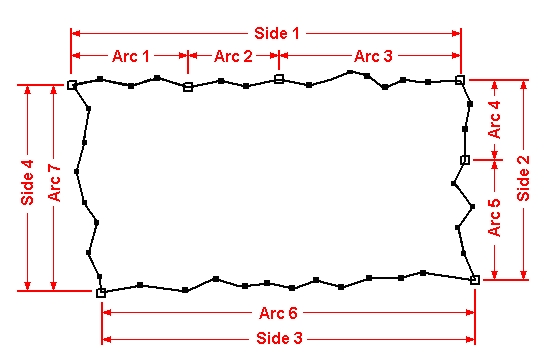SMS:Patch: Difference between revisions
No edit summary |
No edit summary |
||
| Line 9: | Line 9: | ||
* Select the menu [[SMS:Map Feature Objects Menu#General Commands|''Feature Objects'' | '''Build Polygons''']] | * Select the menu [[SMS:Map Feature Objects Menu#General Commands|''Feature Objects'' | '''Build Polygons''']] | ||
* Switch to the [[SMS:Map Module Tools|'''Select Polygon''' tool]] | * Switch to the [[SMS:Map Module Tools|'''Select Polygon''' tool]] | ||
* Select the polygon | * Select the polygon the user wants to set meshing attributes for | ||
* Select the menu [[SMS:2D Mesh Polygon Properties|''Feature Objects'' | '''Attributes''']] | * Select the menu [[SMS:2D Mesh Polygon Properties|''Feature Objects'' | '''Attributes''']] | ||
* Set Mesh Type to ''Patch'' | * Set Mesh Type to ''Patch'' | ||
| Line 17: | Line 17: | ||
<blockquote> | <blockquote> | ||
* Switch to the [[SMS:Map Module Tools|'''Select Feature Point''' tool]] in the dialog | * Switch to the [[SMS:Map Module Tools|'''Select Feature Point''' tool]] in the dialog | ||
* Select the node | * Select the node the user would like to "merge" | ||
* In the ''Node Options'' combo box, change the selection to "merge" | * In the ''Node Options'' combo box, change the selection to "merge" | ||
* The two arcs meeting at the "merge" node will now be treated as a single arc for the mesh generation within the current polygon. | * The two arcs meeting at the "merge" node will now be treated as a single arc for the mesh generation within the current polygon. | ||
Revision as of 14:57, 5 August 2014
The patch method fills polygons that can be defined as topologic rectangles. The method may combine multiple arcs to define a single side of the patch. A bidirectional coons patching method is used to interpolate from the boundary arcs to interior nodes. Typical applications of this method include river channels and regions aligned to channels. The patching method supports transitioning the number of elements across the channel or from one side to another. Transitions in both directions often result in poorer quality elements and should be avoided if possible.
The Rectangular Patch mesh generation method requires a polygon made of exactly four arcs, forming four sides. However, very rarely do exactly four arcs make up a polygon. SMS provides a way to define a rectangular patch from a polygon that has more than four arcs by allowing multiple arcs to act as a single patch side. An example of a rectangular patch made up of four sides is shown below. Note that Side 1 and Side 2 are both made from multiple arcs. Hollow squares represent the beginning and ending points of an arc (Feature Points). Filled squares represent intermediate points along the arc (Feature Vertices).
The basic process to define the meshing attributes for a polygon using the Patch method is to:
- Switch to the Map Module
- Select the menu Feature Objects | Build Polygons
- Switch to the Select Polygon tool
- Select the polygon the user wants to set meshing attributes for
- Select the menu Feature Objects | Attributes
- Set Mesh Type to Patch
- Set Bathymetry Type
- Set Material Type
- Set Node Options if the polygon consists of more than four arcs
- Switch to the Select Feature Point tool in the dialog
- Select the node the user would like to "merge"
- In the Node Options combo box, change the selection to "merge"
- The two arcs meeting at the "merge" node will now be treated as a single arc for the mesh generation within the current polygon.
- Press OK to exit the dialog and save the polygon attributes
Related Topics
- Paving Meshing Algorithm
- Scalar Paving Density Meshing Algorithm
- Mesh Generation
- 2D Mesh Polygon Properties dialog
External Links
- Gonzales, Darren S. (2000). An Automatic Finite Element Mesh Generation Method: the Adaptive Rectangular Coons Patch. Thesis, Brigham Young University. TA 4.02 .G6476 2000
SMS – Surface-water Modeling System | ||
|---|---|---|
| Modules: | 1D Grid • Cartesian Grid • Curvilinear Grid • GIS • Map • Mesh • Particle • Quadtree • Raster • Scatter • UGrid |  |
| General Models: | 3D Structure • FVCOM • Generic • PTM | |
| Coastal Models: | ADCIRC • BOUSS-2D • CGWAVE • CMS-Flow • CMS-Wave • GenCade • STWAVE • WAM | |
| Riverine/Estuarine Models: | AdH • HEC-RAS • HYDRO AS-2D • RMA2 • RMA4 • SRH-2D • TUFLOW • TUFLOW FV | |
| Aquaveo • SMS Tutorials • SMS Workflows | ||