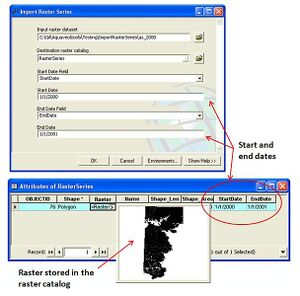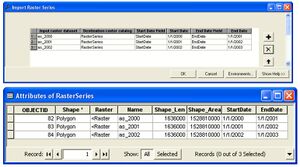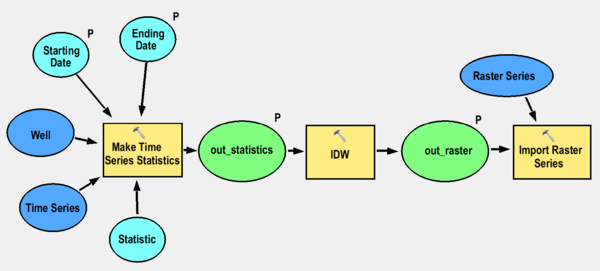AHGW:Add to Raster Series: Difference between revisions
From XMS Wiki
Jump to navigationJump to search
m (Move page script moved page AHGW:Add to Raster Series to Test:Add to Raster Series without leaving a redirect) |
No edit summary |
||
| Line 11: | Line 11: | ||
#Imports the raster to a raster catalog and attributes the rasters with appropriate date/time values. | #Imports the raster to a raster catalog and attributes the rasters with appropriate date/time values. | ||
[[File:AHGW using the Time Series Statistics tool with the Import Raster Series tool - model example. | [[File:AHGW using the Time Series Statistics tool with the Import Raster Series tool - model example.png|thumb|600px|none|Linking together the Time Series Statistics and Import Raster Series tools.]] | ||
Revision as of 23:31, 5 November 2019
The AHGW Add to Raster Series tool loads a raster dataset into a raster catalog and attributes the raster with a start and end date/time. The start and end date/time represent the time period of the data stored in the raster, and can be used for animating a series of rasters stored in the catalog.
In addition to importing a single raster, the tool has a batch mode for importing a set of rasters into the catalog and attributing them with the appropriate date/time values.
To automate the process of generating a set of raster series from point features and time series data, the tool can be combined in a model with the Make Time Series Statistics tool. The following image shows a model that:
- Creates time series statistics from given points and tabular time series,
- Interpolates the points to a raster, and
- Imports the raster to a raster catalog and attributes the rasters with appropriate date/time values.