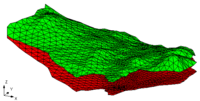GMS:TIN Display Options: Difference between revisions
From XMS Wiki
Jump to navigationJump to search
No edit summary |
No edit summary |
||
| Line 6: | Line 6: | ||
! width="125" | Display Option !! Description | ! width="125" | Display Option !! Description | ||
|- | |- | ||
| Vertices || If the Vertices item in the ''TIN Display Options'' dialog is set, the TIN vertices are displayed each time the Graphics Window is refreshed. Since it is possible to accidentally drag points, vertices can be "locked" to prevent them from being dragged or edited by selecting the '''Lock ALL Vertices''' command from the ''TINs'' menu. Vertices can be unlocked by unchecking the '''Lock ALL Vertices''' command in the ''TINs'' menu. Both a "Locked" and "Unlocked" vertex color may be set so that there is a visible difference when displaying the TIN. (See [[GMS:TIN Module#Editing a TIN|Editing TINs]]) | | Vertices || If the ''Vertices'' item in the ''TIN Display Options'' dialog is set, the TIN vertices are displayed each time the Graphics Window is refreshed. Since it is possible to accidentally drag points, vertices can be "locked" to prevent them from being dragged or edited by selecting the '''Lock ALL Vertices''' command from the ''TINs'' menu. Vertices can be unlocked by unchecking the '''Lock ALL Vertices''' command in the ''TINs'' menu. Both a "Locked" and "Unlocked" vertex color may be set so that there is a visible difference when displaying the TIN. (See [[GMS:TIN Module#Editing a TIN|Editing TINs]]) | ||
|- | |- | ||
| Triangle edges || If this item is on the lines that make up each triangle are displayed. The color of the triangle edges can be adjusted according to the following options: | | Triangle edges || If this item is on the lines that make up each triangle are displayed. The color of the triangle edges can be adjusted according to the following options: | ||
| Line 13: | Line 13: | ||
# Material – displays the material color of the triangle | # Material – displays the material color of the triangle | ||
|- | |- | ||
| Triangle faces || The Triangle faces item causes the faces of the triangles to be drawn as filled polygons. | | Triangle faces || The ''Triangle faces'' item causes the faces of the triangles to be drawn as filled polygons. | ||
|- | |- | ||
| Texture map image to active TIN || The Texture map image item is used to "drape" an image over the surface of the TIN. | | Texture map image to active TIN || The ''Texture map image'' item is used to "drape" an image over the surface of the TIN. | ||
|- | |- | ||
| TIN boundary || The TIN boundary feature is often used in conjunction with contours in order to display the contours without cluttering the screen by displaying each triangle. The first image below shows contours displayed together with the TIN triangles. The second image shows contours displayed with the TIN boundary. | | TIN boundary || The ''TIN boundary'' feature is often used in conjunction with contours in order to display the contours without cluttering the screen by displaying each triangle. The first image below shows contours displayed together with the TIN triangles. The second image shows contours displayed with the TIN boundary. | ||
: [[Image:contour_w_tri.gif|frame|none|200px]] | : [[Image:contour_w_tri.gif|frame|none|200px]] | ||