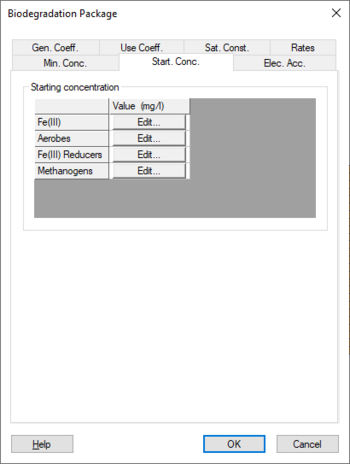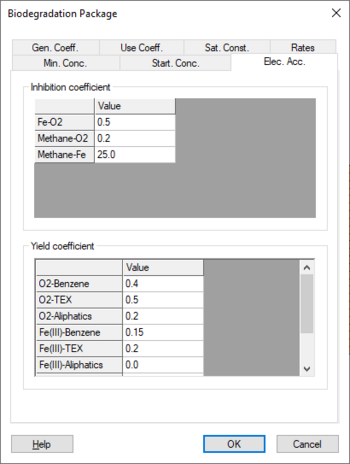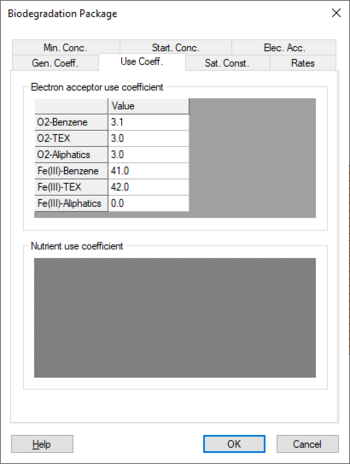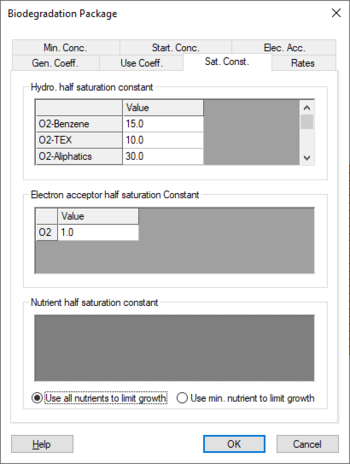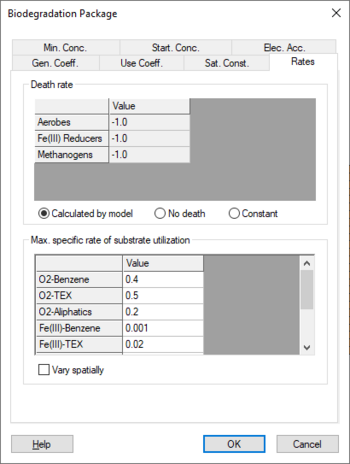GMS:SEAM3D Biodegradation Package
From XMS Wiki
Jump to navigationJump to search
Minimum Concentration
- Number of bio steps per transport step
- Screen output cell
- Microcolony minimum concentration
- Minimum concentration – This table allows setting a minimum concentration for a defined species. If the concentration of defined species falls below a minimum value, then utilization of that species ceases.
Starting Concentration
The Start. Conc. tab allows setting an initial concentration for defined species. Clicking the Edit button will open an array editor called the Starting Concentration Array.
Electron Acceptor
This tab allows setting the inhibition coefficient and the Yeild coefficient for defined species.
General Coefficient
Use Coefficient
Saturation Constant
Rate
GMS – Groundwater Modeling System | ||
|---|---|---|
| Modules: | 2D Grid • 2D Mesh • 2D Scatter Point • 3D Grid • 3D Mesh • 3D Scatter Point • Boreholes • GIS • Map • Solid • TINs • UGrids | |
| Models: | FEFLOW • FEMWATER • HydroGeoSphere • MODAEM • MODFLOW • MODPATH • mod-PATH3DU • MT3DMS • MT3D-USGS • PEST • PHT3D • RT3D • SEAM3D • SEAWAT • SEEP2D • T-PROGS • ZONEBUDGET | |
| Aquaveo | ||