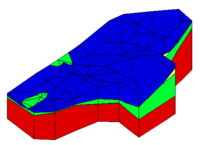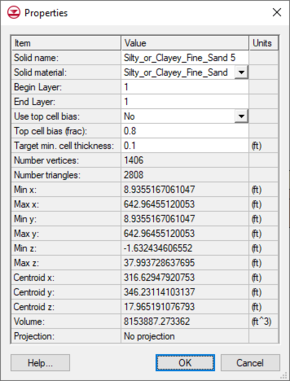GMS:Solid Properties
From XMS Wiki
The Solid Properties dialog allows the user to edit/view attributes of the selected solid. This dialog can be accessed by selecting a solid from the Project Explorer, right-clicking to access the pop up menu, and selecting the Properties command. It can also be accessed by double-clicking on a solid in the graphics window, or by selecting a solid and then selecting the Properties command from the Edit menu.
The following items can be edited in the properties dialog:
|
These items are display as information about the solid:
- Solid ID
- Number vertices
- Number triangles
- Max z
- Min z
- Centroid,x
- Centroid,y
- Centroid,z
- Volume
| GMS – Groundwater Modeling System | ||
|---|---|---|
| Modules: | 2D Grid • 2D Mesh • 2D Scatter Point • 3D Grid • 3D Mesh • 3D Scatter Point • Boreholes • GIS • Map • Solid • TINs • UGrids | |
| Models: | FEFLOW • FEMWATER • HydroGeoSphere • MODAEM • MODFLOW • MODPATH • mod-PATH3DU • MT3DMS • MT3D-USGS • PEST • PHT3D • RT3D • SEAM3D • SEAWAT • SEEP2D • T-PROGS • ZONEBUDGET | |
| Aquaveo | ||
Hidden category: