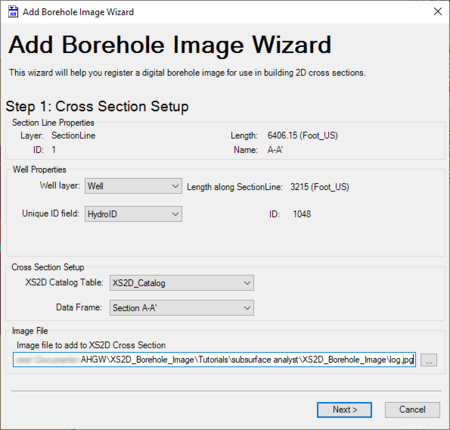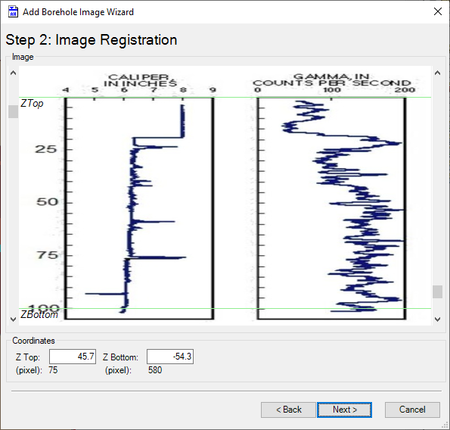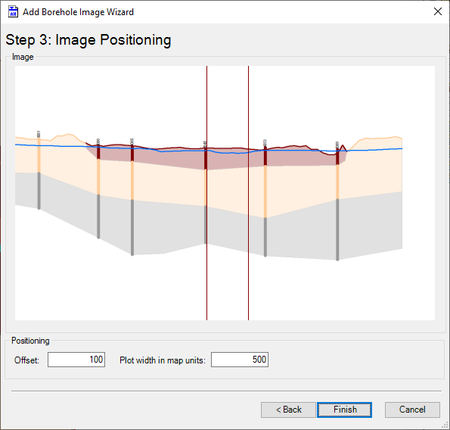AHGW:Add Borehole Image Wizard: Difference between revisions
From XMS Wiki
Jump to navigationJump to search
(Created page with "The ''Add Borehole Wizard'' can be used to register a digital borehole image for use in building 2D cross sections. The wizard contains three steps; Cross Section Setup, Scale...") |
No edit summary |
||
| Line 1: | Line 1: | ||
The ''Add Borehole Wizard'' can be used to register a digital borehole image for use in building 2D cross sections. The wizard contains three steps; Cross Section Setup, Scale, and Output Feature Classes. | The ''Add Borehole Wizard'' can be used to register a digital borehole image for use in building 2D cross sections. The wizard contains three steps; Cross Section Setup, Scale, and Output Feature Classes. The wizard contains three steps; Cross Section Setup, Image Register, and Image Positioning. | ||
==Step 1: Cross Section Setup== | ==Step 1: Cross Section Setup== | ||
[[File:AHGW-CreateBoreholeImageWizard1.png|thumb|450 px|Step 1 of the ''Add Borehole Image Wizard'']] | [[File:AHGW-CreateBoreholeImageWizard1.png|thumb|450 px|Step 1 of the ''Add Borehole Image Wizard'']] | ||
{{-}} | |||
==Step 2: Image Register == | |||
[[File:AHGW-CreateBoreholeImageWizard2.png|thumb|450 px|Step 2 of the ''Add Borehole Image Wizard'']] | |||
{{-}} | |||
==Step 2: Image Positioning == | |||
[[File:AHGW-CreateBoreholeImageWizard3.png|thumb|450 px|Step 3 of the ''Add Borehole Image Wizard'']] | |||
{{-}} | |||
{{Navbox AHGW}} | |||
[[Category:AHGW General Information|Toolbars]] | |||
Revision as of 16:16, 18 October 2019
The Add Borehole Wizard can be used to register a digital borehole image for use in building 2D cross sections. The wizard contains three steps; Cross Section Setup, Scale, and Output Feature Classes. The wizard contains three steps; Cross Section Setup, Image Register, and Image Positioning.
Step 1: Cross Section Setup
Step 2: Image Register
Step 2: Image Positioning