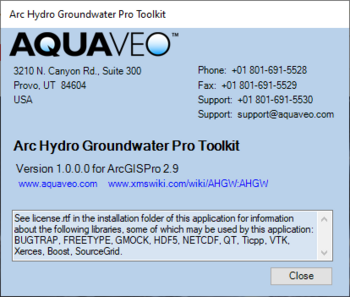AHGW:Arc Hydro Groundwater Toolkit: Difference between revisions
From XMS Wiki
Jump to navigationJump to search
(Created page with "350px|thumb|right|''Arc Hydro Groundwater Toolkit'' dialog The ''Arc Hydro Groundwater Toolkit'' dialog is accessed by s...") |
No edit summary |
||
| Line 1: | Line 1: | ||
[[File:AHGW | [[File:ArcGIS Pro AHGW Pro Toolkit.png|350px|thumb|right|''Arc Hydro Groundwater Pro Toolkit'' dialog]] | ||
The ''Arc Hydro Groundwater Toolkit'' dialog is accessed by selecting ''Help'' | '''About...''' from the right side of either the [[AHGW:Arc Hydro Groundwater Toolbar|Arc Hydro Groundwater]] or [[AHGW:MODFLOW Analyst Toolbar|MODFLOW Analyst]] toolbars. | The ''Arc Hydro Groundwater Pro Toolkit'' dialog is accessed by selecting ''Help'' | '''About...''' from the right side of the [[AHGW:Arc Hydro Groundwater Toolbar|Arc Hydro Groundwater Ribbon]]. | ||
:'''''ArcGIS Notes''''' – In older versions of ArcGIS, the ''Arc Hydro Groundwater Toolkit'' dialog is accessed by selecting ''Help'' | '''About...''' from the right side of either the [[AHGW:Arc Hydro Groundwater Toolbar|Arc Hydro Groundwater ]] or [[AHGW:MODFLOW Analyst Toolbar|MODFLOW Analyst]] toolbars. | |||
It provides the contact information for [http://www.aquaveo.com/ Aquaveo], the version of the Arc Hydro Groundwater Toolkit currently installed, and additional information locations for some specific libraries that can be used with the software. | It provides the contact information for [http://www.aquaveo.com/ Aquaveo], the version of the Arc Hydro Groundwater Toolkit currently installed, and additional information locations for some specific libraries that can be used with the software. | ||
Latest revision as of 19:15, 14 April 2023
The Arc Hydro Groundwater Pro Toolkit dialog is accessed by selecting Help | About... from the right side of the Arc Hydro Groundwater Ribbon.
- ArcGIS Notes – In older versions of ArcGIS, the Arc Hydro Groundwater Toolkit dialog is accessed by selecting Help | About... from the right side of either the Arc Hydro Groundwater or MODFLOW Analyst toolbars.
It provides the contact information for Aquaveo, the version of the Arc Hydro Groundwater Toolkit currently installed, and additional information locations for some specific libraries that can be used with the software.
Click the Close button to exit the dialog.