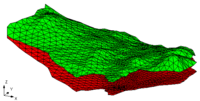|
|
| Line 17: |
Line 17: |
| This command calculates the thiessen polygons from the TIN and converts them to feature polygons. | | This command calculates the thiessen polygons from the TIN and converts them to feature polygons. |
|
| |
|
| | ==TIN → UGrid == |
| | Converts the TIN to a 2D [[GMS:UGrid_Module|UGrid]]. |
| ==Vertex Strings → Arcs== | | ==Vertex Strings → Arcs== |
| The '''Vertex Strings → Arcs''' command creates an arc in the active coverage of the [[GMS:Map Module|Map module]] for each of the selected [[GMS:TIN Tool Palette|vertex strings]]. | | The '''Vertex Strings → Arcs''' command creates an arc in the active coverage of the [[GMS:Map Module|Map module]] for each of the selected [[GMS:TIN Tool Palette|vertex strings]]. |
TINs may be converted to other types of data used in GMS, such as a 2D mesh or 2D scatter points. TINs can be converted by right-clicking on the TIN in the Project Explorer, Right-clicking on the TIN in the graphics window, or using the following commands in the TIN menu:
TIN → 2D Scatter Points
The TIN → 2D Scatter Points command creates a 2D scatter point set from the active TIN . One scatter point is created for each vertex in the TIN. A copy is made of each of the datasets associated with the TIN and the duplicate datasets are stored with the new scatter point set.
TIN → 2D Mesh
The TIN → 2D Mesh command creates a 2D finite element mesh from the active TIN . One triangular element is created for each triangle in the TIN. Any datasets associated with the TIN are copied to the new mesh.
Fill Between TINs → 3D Mesh
See Creating a 3D Mesh.
TIN Boundary → Polygons
This command creates one or more polygons in the active coverage in the Map module corresponding to the outer boundary of the active TIN.
TIN Thiessen → Polygons
This command calculates the thiessen polygons from the TIN and converts them to feature polygons.
TIN → UGrid
Converts the TIN to a 2D UGrid.
Vertex Strings → Arcs
The Vertex Strings → Arcs command creates an arc in the active coverage of the Map module for each of the selected vertex strings.
Horizons → Solids
See Horizons → Solids.
Horizons → 3D Mesh
See Horizons → 3D Mesh.