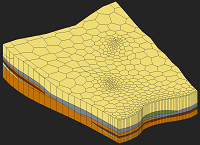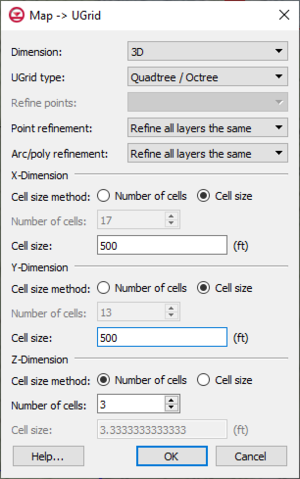GMS:Creating and Editing UGrids: Difference between revisions
From XMS Wiki
Jump to navigationJump to search
No edit summary |
|||
| Line 5: | Line 5: | ||
==Importing== | ==Importing== | ||
UGrids can be imported from a [http://www.vtk.org/VTK/img/file-formats.pdf VTK XML file] by selecting the ''File|Open'' command or by dragging and dropping the file onto the GMS window. GMS recognizes the ".vtu" extension, which by convention is the extension used for a VTK XML file containing an unstructured grid. | UGrids can be imported from a [http://www.vtk.org/VTK/img/file-formats.pdf VTK XML file] by selecting the ''File|Open'' command or by dragging and dropping the file onto the GMS window. GMS recognizes the ".vtu" extension, which by convention is the extension used for a VTK XML file containing an unstructured grid. | ||
==Map -> UGrid== | |||
The ''Map -> UGrid'' command creates a UGrid from feature objects. It can be found in the ''Feature Objects'' menu and in some pop-up menus when right-clicking on items in the [[GMS:Project Explorer|Project Explorer]] (Coverage, Grid Frame). The command opens the ''Create UGrid'' dialog. | |||
[[Image:DialogCreateUGrid.png|thumb|right|Create UGrid dialog.]] | |||
===Create UGrid Dialog=== | |||
*Dimension - Specifies whether a 2D or 3D UGrid will be created. | |||
*UGrid type | |||
**Regular (not refined) - Creates a grid with rectangular cells that are not refined. | |||
**Quad tree - Creates a grid with rectangular cells that is refined around refine points and arcs with cell sizes increasing in size with distance from the points and arcs. | |||
**Voronoi - Creates a Voronoi grid with cells of various sizes and shapes to meet the Voronoi criteria. The active coverage must contain a polygon because it is first meshed with a triangular mesh and refined around points and arcs. | |||
*Refine points - If the quad tree option is selected and refine points exist in multiple coverages, specifies which refine points to use. | |||
*X, Y, Z number of cells | |||
** If not using the Voronoi UGrid type, the size and number of cells in the X, Y and Z dimensions can be specified. For quad tree UGrids, the cell size represents the large, unrefined size because the small, refined size is determined by the refine points and arcs. | |||
If a [[GMS:Grid_Frame|grid frame]] exists, it is used to determine the location of the grid. | |||
==Conversion From Other Data Types== | ==Conversion From Other Data Types== | ||
| Line 19: | Line 36: | ||
==Horizons== | ==Horizons== | ||
The [[GMS:Horizons_to_UGrid|''Horizons -> UGrid'']] command (in the [[GMS:TIN_Module|TINs]] and [[GMS:Boreholes|Boreholes]] menus) uses [[GMS:Horizons|horizons]] to create a 3D UGrid. | The [[GMS:Horizons_to_UGrid|''Horizons -> UGrid'']] command (in the [[GMS:TIN_Module|TINs]] and [[GMS:Boreholes|Boreholes]] menus) uses [[GMS:Horizons|horizons]] to create a 3D UGrid. | ||
{{Navbox GMS}} | {{Navbox GMS}} | ||