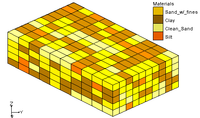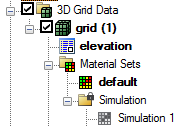GMS:Material Set
A material set is similar to a data set but represents materials instead of data set values. Material sets can exist with 3D grids and meshes and can be created manually or by running a T-PROGS simulation. To create a material set manually you can right-click on the 3D grid or mesh in the Project Explorer and select the New Material Set command. Doing so will create a material set from the current cell or element materials. All Material sets are grouped under a Material Sets folder in the Project Explorer. Although grid cells and mesh elements (as well as other objects) have materials associated with them from the start and these material assignments can be changed on a cell-by-cell (or element-by-element) basis, a material set is not created until you specifically create it. Clicking on a material set causes the set to be applied to the grid cells (or mesh elements) and the material assignments of the cells updated.
Properties
As with data sets, a material set has properties that can be viewed. Right-clicking on the material set in the Project Explorer and selecting the Properties command brings up the Material Set Info dialog. This dialog lists the materials in the material set, their frequency and percentage. A histogram is also drawn showing the frequency of the different materials in the set.
Viewing / editing
Clicking the Edit Materials button in the Material Set Info dialog brings up a table showing the materials in the material set, similar to viewing values in a data set. The materials can be edited and saved.
Inactive values
As with data sets, materials sets can include inactive values (starting at GMS version 8.0). Inactive materials are rendered using a material with ID -9999999.
Material set solutions
TPROGS can generate multiple material sets as part of its solution. These are stored in a material set solution folder which is locked against editing. Material set solutions can be used to run a stochastic simulation in MODFLOW.
GMS – Groundwater Modeling System | ||
|---|---|---|
| Modules: | 2D Grid • 2D Mesh • 2D Scatter Point • 3D Grid • 3D Mesh • 3D Scatter Point • Boreholes • GIS • Map • Solid • TINs • UGrids | |
| Models: | FEFLOW • FEMWATER • HydroGeoSphere • MODAEM • MODFLOW • MODPATH • mod-PATH3DU • MT3DMS • MT3D-USGS • PEST • PHT3D • RT3D • SEAM3D • SEAWAT • SEEP2D • T-PROGS • ZONEBUDGET | |
| Aquaveo | ||