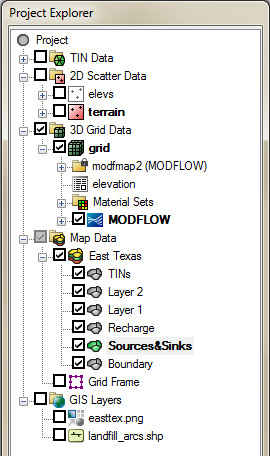GMS:Project Explorer: Difference between revisions
From XMS Wiki
Jump to navigationJump to search
No edit summary |
No edit summary |
||
| Line 1: | Line 1: | ||
[[Image:Tree_General.jpg|left|]] | [[Image:Tree_General.jpg|left|]] | ||
The Project Explorer contains a hierarchical representation of the data associated with a modeling project. New objects can be created by right-clicking on the empty space in the Project Explorer. Selecting an item switches the [[GMS:The_GMS_Window#Static_and_Dynamic_Tools|dynamic tools]] and menus to those corresponding to that item. | |||
==See also== | ==See also== | ||
Revision as of 19:30, 20 August 2014
The Project Explorer contains a hierarchical representation of the data associated with a modeling project. New objects can be created by right-clicking on the empty space in the Project Explorer. Selecting an item switches the dynamic tools and menus to those corresponding to that item.
See also
GMS – Groundwater Modeling System | ||
|---|---|---|
| Modules: | 2D Grid • 2D Mesh • 2D Scatter Point • 3D Grid • 3D Mesh • 3D Scatter Point • Boreholes • GIS • Map • Solid • TINs • UGrids | |
| Models: | FEFLOW • FEMWATER • HydroGeoSphere • MODAEM • MODFLOW • MODPATH • mod-PATH3DU • MT3DMS • MT3D-USGS • PEST • PHT3D • RT3D • SEAM3D • SEAWAT • SEEP2D • T-PROGS • ZONEBUDGET | |
| Aquaveo | ||