GMS:FEMWATER Post-Processing Viewing Options
| FEMWATER | |
|---|---|
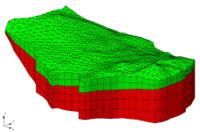 | |
| Pre-processing | |
| Building a FEMWATER Model | |
| FEMWATER Model Input | |
| Saving a FEMWATER Simulation | |
| Post-processing | |
| FEMWATER Display Options | |
| FEMWATER Post-Processing Viewing Options | |
| Tutorials | |
| FEMWATER Tutorials | |
Part of the output from FEMWATER is a set of files representing velocity, moisture content, pressure head, and concentration. These files are written in the standard GMS dataset file format and can be imported directly to GMS using the Read Solution command in the FEMWATER menu.
Once the FEMWATER solution datasets have been imported to GMS, the standard GMS visualization tools can be used to generate vector plots, cross sections, isosurfaces, and animations.
One of the output options for FEMWATER is a flux file containing flow budget data for boundary nodes. Once this file is imported, FEMWATER fluxes for selected nodes can be viewed.
Particle Tracking
Particle tracking can be done with a FEMWATER solution, similar to using MODPATH to do particle tracking with a MODFLOW solution. For more information:
Flow / Flux
Computed flows can be automatically summed and displayed for FEMWATER simulations. To enable this option, the Save flux file option must be selected in the FEMWATER Output Control dialog prior to saving the FEMWATER model. When this option is selected, FEMWATER saves a lumped nodal flow dataset file as part of the FEMWATER solution. This file is automatically read into GMS as part of the FEMWATER solution.
Once a FEMWATER flux file has been read into memory as part of a FEMWATER solution, the computed flux through a set of nodes can be displayed simply by selecting the nodes. The flow budget (in, out, net) for the selected nodes is displayed in the Status Bar at the bottom of the GMS window. The flow budget is only displayed if the active solution is a FEMWATER solution.
It should be noted that lumped nodal fluxes are only non-zero for boundary nodes where a boundary condition has been assigned.
| [hide]GMS – Groundwater Modeling System | ||
|---|---|---|
| Modules: | 2D Grid • 2D Mesh • 2D Scatter Point • 3D Grid • 3D Mesh • 3D Scatter Point • Boreholes • GIS • Map • Solid • TINs • UGrids | |
| Models: | FEFLOW • FEMWATER • HydroGeoSphere • MODAEM • MODFLOW • MODPATH • mod-PATH3DU • MT3DMS • MT3D-USGS • PEST • PHT3D • RT3D • SEAM3D • SEAWAT • SEEP2D • T-PROGS • ZONEBUDGET | |
| Aquaveo | ||