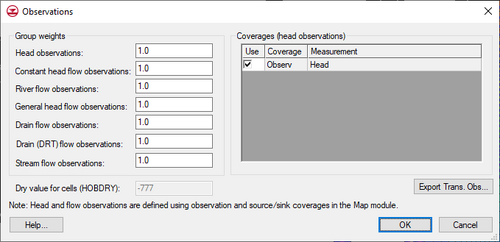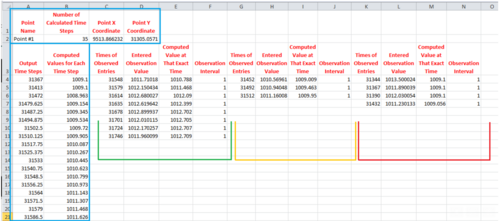GMS:Observations: Difference between revisions
From XMS Wiki
Jump to navigationJump to search
| (18 intermediate revisions by 3 users not shown) | |||
| Line 1: | Line 1: | ||
{{Infobox Calibration}} | {{Infobox Calibration}} | ||
Observations can be either point observations or flow observations. | |||
==Point Observations== | ==Point Observations== | ||
The primary type of field data used in a typical calibration exercise is point observations. Point observations represent values that are measured at some location in the field. Point observations generally correspond to water table elevations measured at observation wells. However, multiple observed values can be defined at each observation point. Observation points are managed in the Map module using the [[GMS:Coverages#Coverage_Setup|''Coverage Setup'']] dialog. | The primary type of field data used in a typical calibration exercise is point observations. Point observations represent values that are measured at some location in the field. Point observations generally correspond to water table elevations measured at observation wells. However, multiple observed values can be defined at each observation point. Observation points are managed in the Map module using the [[GMS:Coverages#Coverage_Setup|''Coverage Setup'']] dialog. | ||
| Line 11: | Line 12: | ||
==Observation Weights== | ==Observation Weights== | ||
When performing [[GMS:Automated Parameter Estimation|automated parameter estimation]], a set of head and flow observations are defined using points, arcs, and polygons in the Map module. When entering the point and flow observations, care should be taken when entering the calibration interval and confidence values. These values are used to determine the weights assigned to each observation in the inverse model. The weight is multiplied by the residual for the observation in the objective function. The weight that is sent to the inverse model input files by GMS is computed as | When performing [[GMS:Automated Parameter Estimation|automated parameter estimation]], a set of head and flow observations are defined using points, arcs, and polygons in the Map module. When entering the point and flow observations, care should be taken when entering the calibration interval and confidence values. These values are used to determine the weights assigned to each observation in the inverse model. The weight is multiplied by the residual for the observation in the objective function. The weight that is sent to the inverse model input files by GMS is computed as: | ||
:<math>\sqrt{\frac{1}{ \big( \text{Standard Deviation} \big) ^2 * \text{Group Weight} }}</math> | |||
[[Image:observeq1.jpg]] | <!--:[[Image:observeq1.jpg]]--> | ||
Note that GMS will automatically convert from an interval and a confidence to a standard deviation, or directly enter the standard deviation. | Note that GMS will automatically convert from an interval and a confidence to a standard deviation, or directly enter the standard deviation. | ||
| Line 23: | Line 24: | ||
A group weight can be assigned to each of the following observation types: | A group weight can be assigned to each of the following observation types: | ||
# | #''Head observations'' | ||
# | #''Constant head flow observations'' | ||
# | #''River flow observations'' | ||
# | #''General head flow observations'' | ||
# | #''Drain flow observations'' | ||
# | #''Stream flow observations'' | ||
Options 2 | Options 2–6 correspond to flow observations that are defined using the ''Observed flow rate'' option. | ||
The default value for the group weights is 1.0. The default value can be changed to give a larger influence to a particular observation type. For example, if a particular model had sixteen head observations and one flux observation corresponding to a stream gage, a better solution may be obtained by increasing the flux group weight to give more weight to the stream gage measurement. | The default value for the group weights is 1.0. The default value can be changed to give a larger influence to a particular observation type. For example, if a particular model had sixteen head observations and one flux observation corresponding to a stream gage, a better solution may be obtained by increasing the flux group weight to give more weight to the stream gage measurement. | ||
==Observations Dialog== | ==Observations Dialog== | ||
[[File:MODFLOW-Observations. | [[File:MODFLOW-Observations.png|thumb|500 px|''Observations'' dialog.]] | ||
This dialog (''MODFLOW'' | '''Observations''') is used to manage which coverages that contain MODFLOW observation data will be applied to the current simulation. It is also used to apply group weights. This dialog can only be accessed when observations have been created using the [[GMS:Map Module|Map Module]] in a MODFLOW conceptual model. | This dialog (''MODFLOW'' | '''Observations''') is used to manage which coverages that contain MODFLOW observation data will be applied to the current simulation. It is also used to apply group weights. This dialog can only be accessed when observations have been created using the [[GMS:Map Module|Map Module]] in a MODFLOW conceptual model. | ||
| Line 49: | Line 50: | ||
===Export Trans. Obs.=== | ===Export Trans. Obs.=== | ||
Beginning with version 8.0, this button allows exporting a *.csv (comma separated values) file with transient observation data. This file can be loaded into excel to create plots of the transient observation values vs. the model computed values. | [[File:obs_data_csv.png|thumb|500px|The exported CSV file. The columns are divided by calibration targets (e.g. the green column corelates with green calibration targets).]] | ||
Beginning with version 8.0, this button allows exporting a *.csv (comma separated values) file with transient observation data. This file can be loaded into excel to create plots of the transient observation values vs. the model computed values. | |||
The outputs consist of three main parts: | |||
* The header, which signals the start of a new section. This contains the point name, the point's xy coordinates, and the number of calculated time steps that are printed for it. | |||
* The calculated values, which contains one column with the list of time steps (as determined by the MODFLOW Output Control settings), and one column with the Computed values for each of those times. | |||
* The observed values, which is a section that contains several groupings. Each one has a list of times for which an observation was entered, the entered observation value for that time, and the computed value at that exact time. (This is sometimes different than the output times from the calculated list, so it provides an exact value to compare, instead of requiring an estimation based on the output list.) | |||
==Confidence Interval and Standard Deviation== | ==Confidence Interval and Standard Deviation== | ||
| Line 56: | Line 63: | ||
<!--:sd = CI/z | <!--:sd = CI/z | ||
:<math>sd = \frac{CI}{z}</math>--> | :<math>sd = \frac{CI}{z}</math>--> | ||
[[Image:observeq2.jpg]] | :[[Image:observeq2.jpg]] | ||
where ''sd'' is the standard deviation, ''CI'' is the confidence interval, and ''z'' is the the "z statistic" based on the specified confidence and the normal distribution. Enter an interval and confidence, and the standard deviation will be computed; or enter a standard deviation and confidence, and the interval will be computed. | where ''sd'' is the standard deviation, ''CI'' is the confidence interval, and ''z'' is the the "z statistic" based on the specified confidence and the normal distribution. Enter an interval and confidence, and the standard deviation will be computed; or enter a standard deviation and confidence, and the interval will be computed. | ||
| Line 68: | Line 75: | ||
For example, if having the following set of head measurements for one observation well: | For example, if having the following set of head measurements for one observation well: | ||
{| style="text-align:center; border: 1px solid gray; padding: 5px;" | :{| style="text-align:center; border: 1px solid gray; padding: 5px;" | ||
!width="150"|Date | !width="150"|Date | ||
!width="75"|Head | !width="75"|Head | ||
| Line 89: | Line 96: | ||
The mean of the data is 52.17 and the standard deviation is 3.25. Enter this standard deviation and a confidence of 95%. | The mean of the data is 52.17 and the standard deviation is 3.25. Enter this standard deviation and a confidence of 95%. | ||
Many times there is not this much data available. Usually there will only be one measured value. In this case use engineering judgement to estimate an interval or standard deviation. For example, if there is a single head measurement of 45.7 ft and it is believed that observation is accurate to within | Many times there is not this much data available. Usually there will only be one measured value. In this case use engineering judgement to estimate an interval or standard deviation. For example, if there is a single head measurement of 45.7 ft and it is believed that observation is accurate to within 1 foot, then enter 1 foot as the interval. | ||
==See also== | ==See also== | ||
| Line 102: | Line 109: | ||
[[Category:GMS Dialogs|O]] | [[Category:GMS Dialogs|O]] | ||
[[Category:Equations|O]] | [[Category:Equations|O]] | ||
[[Category:Observations]] | |||