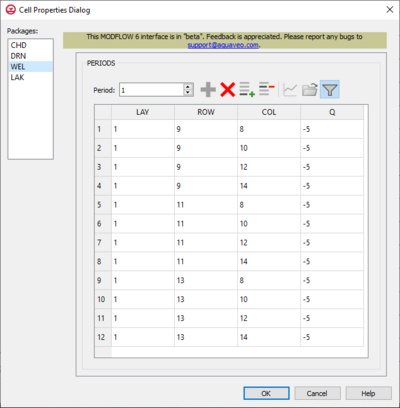GMS:MODFLOW 6 Cell Properties Dialog: Difference between revisions
From XMS Wiki
Jump to navigationJump to search
No edit summary |
No edit summary |
||
| Line 3: | Line 3: | ||
{{MODFLOW 6 Links}} | {{MODFLOW 6 Links}} | ||
[[File:MF6-Source-Sink Dialog.png|thumb|400px|right|The ''Source/Sink Dialog'']] | [[File:MF6-Source-Sink Dialog.png|thumb|400px|right|The ''Source/Sink Dialog'']] | ||
The ''Source/Sink Dialog'' is accessed by selecting a cell, right-clicking and choosing the option ''MODFLOW 6 GWF_Model- Cell Properties...'' in the right-click menu provided. | The ''Source/Sink Dialog'' is accessed by selecting a cell, right-clicking and choosing the option '''MODFLOW 6 GWF_Model- Cell Properties...''' in the right-click menu provided. | ||
*''Packages:'' section – Provides a list of active packages within the module to choose and select depending on desired outcome. | *''Packages:'' section – Provides a list of active packages within the module to choose and select depending on desired outcome. | ||
*''Periods'' section – Contains the following: | *''Periods'' section – Contains the following: | ||