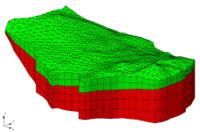GMS:FEMWATER Model Input: Difference between revisions
From XMS Wiki
Jump to navigationJump to search
No edit summary |
No edit summary |
||
| Line 43: | Line 43: | ||
==Fluid Properties== | ==Fluid Properties== | ||
The '''''Fluid Properties''''' command in the | The '''''Fluid Properties''''' command in the ''FEMWATER'' menu brings up the ''Fluid Properties dialog''. This dialog is used to specify the acceleration of gravity and the density, viscosity, and compressibility of the fluid. | ||
The Edit Values button brings up the FEMWATER Fluid Coefficients dialog. This button is undimmed when transport is being analyzed as part of the simulation. | The '''Edit Values''' button brings up the ''FEMWATER Fluid Coefficients'' dialog. This button is undimmed when transport is being analyzed as part of the simulation. | ||
==Material Properties== | ==Material Properties== | ||
As a 3D finite element mesh is constructed in GMS, a list of materials is defined and each element in the 3D mesh has a material type associated with it. The list of materials is initially created using the [[GMS:Materials| | As a 3D finite element mesh is constructed in GMS, a list of materials is defined and each element in the 3D mesh has a material type associated with it. The list of materials is initially created using the [[GMS:Materials|''Materials'']] dialog accessed through the ''Edit'' menu. | ||
*''Kxx, Kyy, Kzz, Kxy, Kxz, Kyz'' - The hydraulic conductivity tensor is defined via the Kxx, Kyy, Kzz, Kxy, Kxz, Kyz fields. Since the tensor is symmetric only the upper right half of the matrix can be specified. | *''Kxx, Kyy, Kzz, Kxy, Kxz, Kyz'' - The hydraulic conductivity tensor is defined via the Kxx, Kyy, Kzz, Kxy, Kxz, Kyz fields. Since the tensor is symmetric only the upper right half of the matrix can be specified. | ||
| Line 69: | Line 69: | ||
|} | |} | ||
*''Moisture Content, Relative Conductivity, Water Capacity curves'' - These unsaturated zone curves must be defined for each material. The curves can be defined using either the XY Series Editor or the Curve Generator (discussed below). The Curve Generator is accessed via the ''Generate Unsat Curves'' button in the bottom of the dialog. When that button is selected, the curves that are generated will be associated with the active material, or the material in the spreadsheet row that currently has the focus. | *''Moisture Content, Relative Conductivity, Water Capacity curves'' - These unsaturated zone curves must be defined for each material. The curves can be defined using either the XY Series Editor or the Curve Generator (discussed below). The Curve Generator is accessed via the '''Generate Unsat Curves''' button in the bottom of the dialog. When that button is selected, the curves that are generated will be associated with the active material, or the material in the spreadsheet row that currently has the focus. | ||
=== Curve Generator === | === Curve Generator === | ||
In most cases, the simplest way to generate a set of pressure head curves for the unsaturated zone is to use the ''Curve Generator''. The ''Generate Unsat Curves'' button brings up the ''Curve Generator'' dialog. This dialog is used to automatically generate a set of unsaturated zone curves using the van Genuchten equations described in the FEMWATER Reference Manual. The items in the top of the dialog are used to select the curve type ('linear front' or 'van Genuchten equation') and the max height of capillary rise above the water table. Two methods are available for entering the Van Genuchten parameters: (1) you can select the Manual parameter input option and enter the values directly, or (2) you can select the Preset parameter values option and choose from a list of pre-defined soil types. | In most cases, the simplest way to generate a set of pressure head curves for the unsaturated zone is to use the ''Curve Generator''. The '''Generate Unsat Curves''' button brings up the ''Curve Generator'' dialog. This dialog is used to automatically generate a set of unsaturated zone curves using the van Genuchten equations described in the FEMWATER Reference Manual. The items in the top of the dialog are used to select the curve type ('linear front' or 'van Genuchten equation') and the max height of capillary rise above the water table. Two methods are available for entering the Van Genuchten parameters: (1) you can select the Manual parameter input option and enter the values directly, or (2) you can select the Preset parameter values option and choose from a list of pre-defined soil types. | ||
Once the parameters are defined the ''Compute Curves'' button can be used to generate a set of curves. The curves are displayed in the bottom of the dialog. New values can be entered and the process can be repeated until a satisfactory result is obtained. When the OK button is selected, the active curves are assigned to the current material. | Once the parameters are defined the '''Compute Curves''' button can be used to generate a set of curves. The curves are displayed in the bottom of the dialog. New values can be entered and the process can be repeated until a satisfactory result is obtained. When the OK button is selected, the active curves are assigned to the current material. | ||
Each of the unsaturated zone curves is a piece-wise linear curve defined by a sequence of points. The number of points in each curve is either specified by the user or determined automatically by specifying a ''Max percent change''. If the ''max percent change'' option is used, a new point is added to the curve each time the parameter changes by the Max percent value. | Each of the unsaturated zone curves is a piece-wise linear curve defined by a sequence of points. The number of points in each curve is either specified by the user or determined automatically by specifying a ''Max percent change''. If the '''max percent change''' option is used, a new point is added to the curve each time the parameter changes by the Max percent value. | ||
Note that the effective porosity for each material is defined from the pressure head vs. moisture content curve. The value at p = 0 is taken from the curve and is written to the model file as part of the MP2 card. | Note that the effective porosity for each material is defined from the pressure head vs. moisture content curve. The value at p = 0 is taken from the curve and is written to the model file as part of the MP2 card. | ||