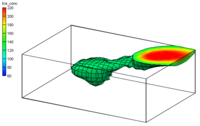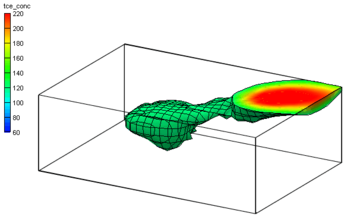GMS:3D Scatter Point Module: Difference between revisions
No edit summary |
No edit summary |
||
| Line 1: | Line 1: | ||
{{3D Scatter Point links}} | {{3D Scatter Point links}} | ||
The 3D Scatter Point module is used to interpolate from groups of 3D scatter points to meshes, grids, or TINs. Several interpolation schemes are supported including [[GMS:Kriging|kriging]]. | The 3D Scatter Point module is used to interpolate from groups of 3D scatter points to meshes, grids, or TINs. Several interpolation schemes are supported including [[GMS:Inverse Distance Weighted|Inverse Distance Weighted Interpolation]] and [[GMS:Kriging|kriging]]. | ||
[[GMS:Interpolation|Interpolation]] is useful for setting up input data for analysis codes and it is also useful for site characterization. | [[GMS:Interpolation|Interpolation]] is useful for setting up input data for analysis codes and it is also useful for site characterization. | ||
Revision as of 15:17, 8 July 2016
The 3D Scatter Point module is used to interpolate from groups of 3D scatter points to meshes, grids, or TINs. Several interpolation schemes are supported including Inverse Distance Weighted Interpolation and kriging.
Interpolation is useful for setting up input data for analysis codes and it is also useful for site characterization.
A number of tools are included for creating and manipulating 3D scatter point sets. In general, 3D scatter sets are imported using the File Import Wizard. 3D scatter sets can also be created from other objects in GMS such as GIS objects, feature objects, meshes, grids, TINs, etc.
Multiple 2D scatters sets can be in the module. Existing scatter sets can be duplicated or merged together.
Besides interpolating 2D scatter sets to other data, the module can also be used to create objects from the scatter data.
The module contains its own display options which include contour displays.
The 3D Scatter Point module also allows exporting scatter sets by right-clicking on the scatter set and selecting the Export command. Options for export include: Text Tab Deliminated 3D Scatter Point Files (*.txt), Text GMS 3D Scatter Point Files (*.xyz), and Shapefiles (*.shp).
GMS – Groundwater Modeling System | ||
|---|---|---|
| Modules: | 2D Grid • 2D Mesh • 2D Scatter Point • 3D Grid • 3D Mesh • 3D Scatter Point • Boreholes • GIS • Map • Solid • TINs • UGrids | |
| Models: | FEFLOW • FEMWATER • HydroGeoSphere • MODAEM • MODFLOW • MODPATH • mod-PATH3DU • MT3DMS • MT3D-USGS • PEST • PHT3D • RT3D • SEAM3D • SEAWAT • SEEP2D • T-PROGS • ZONEBUDGET | |
| Aquaveo | ||