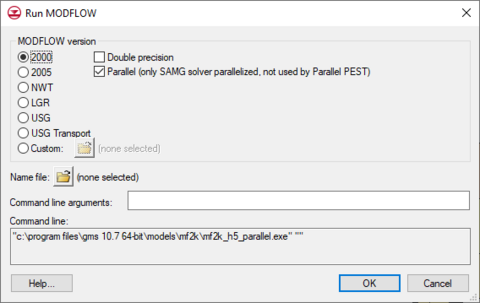GMS:Custom Run MODFLOW: Difference between revisions
No edit summary |
No edit summary |
||
| (4 intermediate revisions by 2 users not shown) | |||
| Line 1: | Line 1: | ||
The ''Run MODFLOW'' dialog appears after selecting the ''MODFLOW'' | '''Run MODFLOW''' menu command if the ''Use custom Run dialog'' option is turned on in the [[GMS:Global Options/Basic Package|''MODFLOW Global/Basic Package'']] dialog. | The ''Run MODFLOW'' dialog appears after selecting the ''MODFLOW'' | ''Advanced'' | '''Run MODFLOW Dialog''' menu command. It will also appear when attempting to run MODFLOW if the ''Use custom Run dialog'' option is turned on in the [[GMS:Global Options/Basic Package|''MODFLOW Global/Basic Package'']] dialog. | ||
[[File:DlgRunModflow.png|thumb|none|left|480 px|Example of the ''Run MODFLOW'' dialog.]] | [[File:DlgRunModflow.png|thumb|none|left|480 px|Example of the ''Run MODFLOW'' dialog.]] | ||
| Line 19: | Line 19: | ||
* 2005 | * 2005 | ||
* NWT | * NWT | ||
* LGR | |||
| | | | ||
* USG | * USG | ||
* USG Transport | |||
* Custom – Does not allow selecting binary type. | * Custom – Does not allow selecting binary type. | ||
|} | |} | ||
| Line 31: | Line 32: | ||
[[Category:MODFLOW]] | [[Category:MODFLOW]] | ||
[[Category:MODFLOW Dialogs]] | [[Category:MODFLOW Dialogs]] | ||
[[Category:Needs Update]] | |||
Latest revision as of 21:01, 19 July 2022
The Run MODFLOW dialog appears after selecting the MODFLOW | Advanced | Run MODFLOW Dialog menu command. It will also appear when attempting to run MODFLOW if the Use custom Run dialog option is turned on in the MODFLOW Global/Basic Package dialog.
To use this dialog:
- In the Name file area, browse
 to and select any MODFLOW name file to use as input.
to and select any MODFLOW name file to use as input. - Next, in the MODFLOW version section, pick the version of MODFLOW to run; or select a custom version of MODFLOW to run by browsing
 to a custom MOFLOW executable.
to a custom MOFLOW executable. - Finally, specify any additional Command line arguments in the field provided.
The text box at the bottom of the dialog will show the full Command line that will be executed upon selecting the OK button.
The options selected in this dialog will override any run selections made in the MODFLOW Global/Basic Package dialog. Defaults that have been set in the MODFLOW Global/Basic Package dialog will automatically be selected for the custom run and must be turned off if not desired.
Available MODFLOW versions include:
|
|
The type of binary executable can also be specified. Options include: double precision, parallel, or 64 bit.
- Note: only SAMG solver will parallelize. The parellel PEST solver will not use this parallel process.
GMS – Groundwater Modeling System | ||
|---|---|---|
| Modules: | 2D Grid • 2D Mesh • 2D Scatter Point • 3D Grid • 3D Mesh • 3D Scatter Point • Boreholes • GIS • Map • Solid • TINs • UGrids | |
| Models: | FEFLOW • FEMWATER • HydroGeoSphere • MODAEM • MODFLOW • MODPATH • mod-PATH3DU • MT3DMS • MT3D-USGS • PEST • PHT3D • RT3D • SEAM3D • SEAWAT • SEEP2D • T-PROGS • ZONEBUDGET | |
| Aquaveo | ||