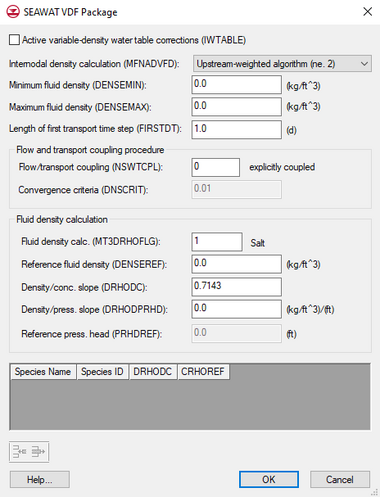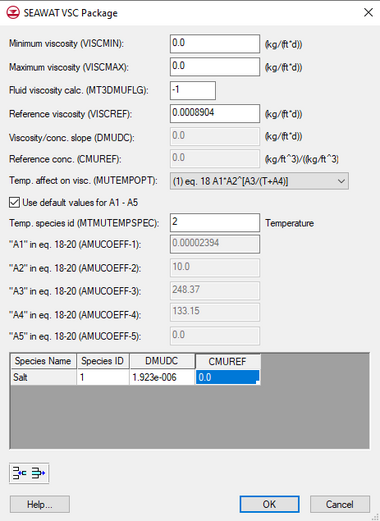GMS:SEAWAT Packages: Difference between revisions
No edit summary |
No edit summary |
||
| Line 2: | Line 2: | ||
===VDF Package=== | ===VDF Package=== | ||
[[File:SEAWAT VDF Package.png|thumb| | [[File:SEAWAT VDF Package.png|thumb|380 px|The ''SEAWAT VDF Package'' dialog]] | ||
The VDF package can be used in a SEAWAT simulation to model the affects of concentration on fluid density. The input values available in the VDF package include: | The VDF package can be used in a SEAWAT simulation to model the affects of concentration on fluid density. The input values available in the VDF package include: | ||
* IWTABLE – Active variable-density water table corrections. | * IWTABLE – Active variable-density water table corrections. | ||
| Line 21: | Line 21: | ||
===VSC Package=== | ===VSC Package=== | ||
[[File:SEAWAT VSC Package.png|thumb| | [[File:SEAWAT VSC Package.png|thumb|380 px|The ''SEAWAT VSC Package'' dialog]] | ||
The VSC package can be used in a SEAWAT simulation to model the affects of concentration on fluid viscosity. Using the Viscosity Package requires using the VDF package and the LPF package in MODFLOW. The input values available in the VSC package include: | The VSC package can be used in a SEAWAT simulation to model the affects of concentration on fluid viscosity. Using the Viscosity Package requires using the VDF package and the LPF package in MODFLOW. The input values available in the VSC package include: | ||
* VISCMIN – Minimum viscosity. | * VISCMIN – Minimum viscosity. | ||
| Line 40: | Line 40: | ||
[[Category:SEAWAT]] | [[Category:SEAWAT]] | ||
[[Category:SEAWAT Dialogs]] | [[Category:SEAWAT Dialogs]] | ||
[[Category:External | [[Category:External Links]] | ||
Revision as of 15:44, 14 July 2016
SEAWAT specific packages include the Variable-Density Flow (VDF) and Viscosity (VSC) packages. The package dialogs for both packages are available under the SEAWAT menu. For the package menu items to be available, the packages must first be enabled from the SEAWAT Global Options Dialog. For a detailed description of the VDF and VSC input options, please refer to the SEAWAT manual.
VDF Package
The VDF package can be used in a SEAWAT simulation to model the affects of concentration on fluid density. The input values available in the VDF package include:
- IWTABLE – Active variable-density water table corrections.
- MFNADVFD – Internodal density calculation method.
- DENSEMIN – Minimum fluid density.
- DENSEMAX – Maximum fluid density.
- FIRSTDT – Length of first transport time step.
- NSWTCPL – Flow/transport coupling.
- DNSCRIT – Convergence criteria.
- MT3DRHOFLG – type of fluid density calculation.
- When equal to zero, the fluid density for each grid cell can be entered in the table at the bottom of the dialog. For INDENSE enter -1 to use values from previous stress period, 0 to use DENSREF, and 1 to enter values for DENSE column.
- When equal to -1, the fluid density will be calculated using one or more species entered in the table at the bottom of the dialog using species ID, DRHODC, and CRHOREF. Rows can be entered into the table with the tool bar below the table.
- When greater than or equal to 1 density is calculated using the corresponding species number.
- DENSREF – Reference fluid density.
- DRHODC – Density/conc. slope.
- DRHODPRHD – Density/pressure slope.
- PRHDREF – Reference pressure head.
VSC Package
The VSC package can be used in a SEAWAT simulation to model the affects of concentration on fluid viscosity. Using the Viscosity Package requires using the VDF package and the LPF package in MODFLOW. The input values available in the VSC package include:
- VISCMIN – Minimum viscosity.
- VISCMAX – Maximum viscosity.
- MT3DMUFLG – Type of viscosity calculation.
- When equal to zero, the fluid viscosity for each grid cell can be entered in the table at the bottom of the dialog. For INVISC enter -1 to use values from previous stress period, 0 to use VISCREF, and 1 to enter values for VISC column.
- When equal to -1, the fluid density will be calculated using one or more species entered in the table at the bottom of the dialog using species ID, DMUDC, and CMUREF. Rows can be entered into the table with the tools bar below the table.
- When greater than or equal to 1 viscosity is calculated using the corresponding species number.
- VISCREF – Reference viscosity.
- DMUDC – Viscosity/concentration slope.
- CMUREF – Reference concentration.
- MTMUTEMPSEC – Temp. species ID.
- AMUCOEFF – Coefficients for equation 18-20 in SEAWAT 4 documentation.
GMS – Groundwater Modeling System | ||
|---|---|---|
| Modules: | 2D Grid • 2D Mesh • 2D Scatter Point • 3D Grid • 3D Mesh • 3D Scatter Point • Boreholes • GIS • Map • Solid • TINs • UGrids | |
| Models: | FEFLOW • FEMWATER • HydroGeoSphere • MODAEM • MODFLOW • MODPATH • mod-PATH3DU • MT3DMS • MT3D-USGS • PEST • PHT3D • RT3D • SEAM3D • SEAWAT • SEEP2D • T-PROGS • ZONEBUDGET | |
| Aquaveo | ||