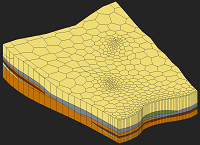GMS:UGrid Cell Properties: Difference between revisions
From XMS Wiki
Jump to navigationJump to search
No edit summary |
No edit summary |
||
| Line 1: | Line 1: | ||
{{UGrid links}} | {{UGrid links}} | ||
The ''UGrid Cell Properties'' dialog allows the user to edit cell properties. Most cell properties are associated with a model such as MODFLOW-USG. If no models exist in the GMS project then the ''UGrid Cell Properties'' dialog will only allow editing of the material assigned to the grid cell. | The ''UGrid Cell Properties'' dialog allows the user to edit cell properties. Most cell properties are associated with a model such as MODFLOW-USG. If no models exist in the GMS project then the ''UGrid Cell Properties'' dialog will only allow editing of the material assigned to the grid cell. | ||