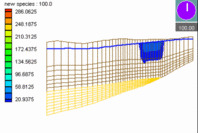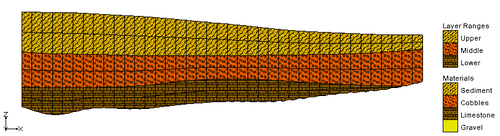GMS:Named Layer Ranges
From XMS Wiki
Starting at version 8.0, GMS allows creating named layer ranges via the Grid | Named Layer Ranges menu command. A layer range has a name, a material, and a minimum and maximum layer. If named layer ranges are defined, GMS will create a material set called "Named Layer Ranges" that matches the ranges defined in the dialog (if the material set already exists it is simply updated). If the Update grid on OK toggle is on, GMS will make the "Named Layer Ranges" material set the active set. It is possible display a legend showing the named layer ranges.
Named layer ranges can be used in T-PROGS to target a subset of grid layers.
| GMS – Groundwater Modeling System | ||
|---|---|---|
| Modules: | 2D Grid • 2D Mesh • 2D Scatter Point • 3D Grid • 3D Mesh • 3D Scatter Point • Boreholes • GIS • Map • Solid • TINs • UGrids | |
| Models: | FEFLOW • FEMWATER • HydroGeoSphere • MODAEM • MODFLOW • MODPATH • mod-PATH3DU • MT3DMS • MT3D-USGS • PEST • PHT3D • RT3D • SEAM3D • SEAWAT • SEEP2D • T-PROGS • ZONEBUDGET | |
| Aquaveo | ||
This article is a [stub]. You can help xmswiki by expanding it.
Hidden category: