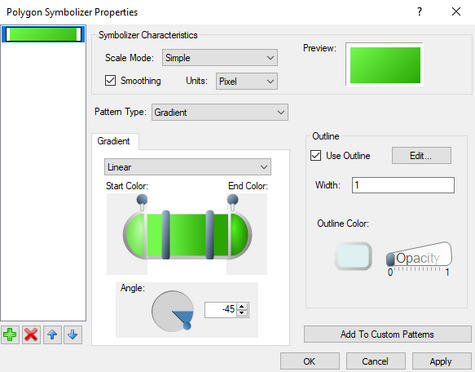Polygon Symbolizer Properties
From XMS Wiki
Revision as of 16:21, 24 November 2015 by Jcreer (talk | contribs) (Created page with "thumb|475 px|The ''Polygon Symbolizer Properties'' dialog The ''Polygon Symbolizer Properties'' dialog is reached by clicking on the [...")
The Polygon Symbolizer Properties dialog is reached by clicking on the ![]() button in the Background properties of the Layout Editor dialog. The dialog allows defining the appearance of an object in the layout editor.
button in the Background properties of the Layout Editor dialog. The dialog allows defining the appearance of an object in the layout editor.
The dialog has the following properties:
Property Set List
On the left of the dialog is a list of currently defined property sets.
Symbolizer Characteristics
- Scale Model
- Smoothing
- Units
- Preview
Pattern
- Patern Type
- "Gradient"
- "Picture"
- "Solid"
- "Hatch"
Outline
- Use Outline
- Width
- Outline Color
- Opacity
Related Topics
GMS – Groundwater Modeling System | ||
|---|---|---|
| Modules: | 2D Grid • 2D Mesh • 2D Scatter Point • 3D Grid • 3D Mesh • 3D Scatter Point • Boreholes • GIS • Map • Solid • TINs • UGrids | |
| Models: | FEFLOW • FEMWATER • HydroGeoSphere • MODAEM • MODFLOW • MODPATH • mod-PATH3DU • MT3DMS • MT3D-USGS • PEST • PHT3D • RT3D • SEAM3D • SEAWAT • SEEP2D • T-PROGS • ZONEBUDGET | |
| Aquaveo | ||
SMS – Surface-water Modeling System | ||
|---|---|---|
| Modules: | 1D Grid • Cartesian Grid • Curvilinear Grid • GIS • Map • Mesh • Particle • Quadtree • Raster • Scatter • UGrid |  |
| General Models: | 3D Structure • FVCOM • Generic • PTM | |
| Coastal Models: | ADCIRC • BOUSS-2D • CGWAVE • CMS-Flow • CMS-Wave • GenCade • STWAVE • WAM | |
| Riverine/Estuarine Models: | AdH • HEC-RAS • HYDRO AS-2D • RMA2 • RMA4 • SRH-2D • TUFLOW • TUFLOW FV | |
| Aquaveo • SMS Tutorials • SMS Workflows | ||