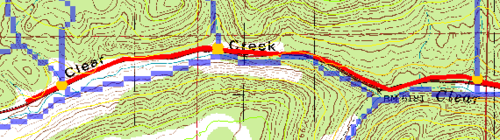WMS:Drainage Module Menus: Difference between revisions
From XMS Wiki
Jump to navigationJump to search
No edit summary |
No edit summary |
||
| Line 1: | Line 1: | ||
The ''DEM'' menu for the Drainage module contains the following commands: | The ''DEM'' menu for the Drainage module contains the following commands: | ||
; Compute Flow Direction : | ; Compute Flow Direction/Accumilation : | ||
; Import Flow Direction : | ; Import Flow Direction/Accumilations : | ||
; Node↔Outlet : | ; Node↔Outlet : | ||
; Arcs→Outlets : The '''Arcs→Outlets''' command in the ''DEM'' menu of the Drainage module will automatically place a new outlet feature point at all intersections of a selected arc (required input to the command) and the specified flow accumulation value. The default flow accumulation threshold will correspond to the current display options setting and represents the area upstream. This is particularly useful if wanting to establish outlets for a series of drainages that a highway or other important line feature will cross as illustrated in the figure below. | ; Arcs→Outlets : The '''Arcs→Outlets''' command in the ''DEM'' menu of the Drainage module will automatically place a new outlet feature point at all intersections of a selected arc (required input to the command) and the specified flow accumulation value. The default flow accumulation threshold will correspond to the current display options setting and represents the area upstream. This is particularly useful if wanting to establish outlets for a series of drainages that a highway or other important line feature will cross as illustrated in the figure below. | ||
| Line 11: | Line 11: | ||
;DEM→Steam Arcs : | ;DEM→Steam Arcs : | ||
; Define Basins : | |||
; Basins→Polygons : | |||
; Merge Selected Basins : | |||
; Delete NULL Basins Cell Data : | |||
; Compute Basin Data : | |||
; Compute Gage Weights : | |||
==Related Topics== | ==Related Topics== | ||
Revision as of 17:00, 21 November 2017
The DEM menu for the Drainage module contains the following commands:
- Compute Flow Direction/Accumilation
- Import Flow Direction/Accumilations
- Node↔Outlet
- Arcs→Outlets
- The Arcs→Outlets command in the DEM menu of the Drainage module will automatically place a new outlet feature point at all intersections of a selected arc (required input to the command) and the specified flow accumulation value. The default flow accumulation threshold will correspond to the current display options setting and represents the area upstream. This is particularly useful if wanting to establish outlets for a series of drainages that a highway or other important line feature will cross as illustrated in the figure below.
- The arc should exist in a drainage coverage or the nodes created by the intersection will be generic nodes rather than drainage outlets.
- DEM→Steam Arcs
- Define Basins
- Basins→Polygons
- Merge Selected Basins
- Delete NULL Basins Cell Data
- Compute Basin Data
- Compute Gage Weights
Related Topics
WMS – Watershed Modeling System | ||
|---|---|---|
| Modules: | Terrain Data • Drainage • Map • Hydrologic Modeling • River • GIS • 2D Grid • 2D Scatter |  |
| Models: | CE-QUAL-W2 • GSSHA • HEC-1 • HEC-HMS • HEC-RAS • HSPF • MODRAT • NSS • OC Hydrograph • OC Rational • Rational • River Tools • Storm Drain • SMPDBK • SWMM • TR-20 • TR-55 | |
| Toolbars: | Modules • Macros • Units • Digitize • Static Tools • Dynamic Tools • Drawing • Get Data Tools | |
| Aquaveo | ||