WMS:MODRAT
MODRAT is a modified rational method computer program developed by the Los Angeles County Department of Public Works (LACDPW) to compute runoff rates under a variety of conditions common to the area of Los Angeles, California. The successor to F0601 and/or MORA, MODRAT contains all the features of the original F0601 as well as updated capabilities for watershed modeling in the Los Angeles area. MODRAT may be used to find flow rates for any watershed with any combination of existing or proposed channels and drains. Further, the watershed may be undeveloped, partially developed, or completely developed. The model will compute runoff rates for any frequency design storm (storm patterns developed by LACDPW), as well as any other storm which can be represented by a rainfall mass curve. Given any combination of the above variables, MODRAT will compute hydrographs for each subarea and mainline or lateral collection point in the watershed.
The MODRAT model has been updated and maintained by the WMS development team under the direction of the LACDPW. The current MODRAT model is the result of several updates in methodology approved by the LACDPW. Current implementation of the MODRAT model interface and parameter computations done by WMS are approved by the LACDPW for hydrologic studies.
The MODRAT model is included with all paid editions of WMS.
Modifications to the Rational Method in MODRAT
As a method of urban hydrology, the rational method falls short in several ways. First, the method does not produce a hydrograph, only a single flow rate. Second, the rational method does not account for changing (time dependent) conditions such as soil condition or rainfall intensity. Finally, results are not very accurate for large areas. Due to these problems, MODRAT contains the following modifications:
- Rainfall intensity, i, is a variable dependent on rainfall frequency, storm time, and time of concentration. The variation of i is represented by a temporal distribution curve (rainfall mass curve).
- C, the runoff coefficient, varies with soil type, rainfall intensity, and imperviousness.
- The time variation of C and i allow the flow, Q, to vary with time, thus producing a hydrograph. The area under the hydrograph represents the total volume of flow from a watershed, a variable which the rational method does not provide.
- Hydrographs may be computed for a number of subareas, for each lateral to the main channel, and for each collection point on the main channel. These hydrographs are routed and combined as computation progresses downstream.
The above modifications to the rational method allowed for the computation of storm hydrographs for any size watershed. With such improvements, the modified rational method (MODRAT) has been adopted by LACDPW as the preferred method of hydrologic analysis.
Run MODRAT
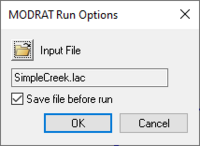
Once the data for MODRAT input have been defined, the MODRAT model may be launched directly from WMS.
The Run MODRAT dialog provides two options for running a MODRAT model:
- Create a new MODRAT input file from the data in WMS and run it. To do this, make sure the Save file before run checkbox is checked, then click the Input File button, browse to the folder where saving the MODRAT input and output files and enter a new file name for the MODRAT input file. Note that the option to specify the prefix for output files from MODRAT is active with this option. This provides a reminder of the name specified in the Job Control dialog, and allows changing the name if desired. WMS will save a *.lac file (standard MODRAT input), and *.dat for rainfall input, and reservoir or input hydrograph files if necessary.
- Run MODRAT with an existing input file. To do this, make sure the Save file before run is unchecked, then click the Input File button and choose the file to be inputted to MODRAT. Click OK in the Run MODRAT dialog to launch the model run. WMS will not save any files to disk—it will just launch the model. The MODRAT model will run and write the standard output files.
Once an input file has been specified and having selected OK, MODRAT will be executed. A separate window will appear and information about the MODRAT simulation will be reported. If MODRAT is not executed successfully when issuing this command, be sure that the path to the MODRAT.EXE file is correct. If MODRAT does not run to a successful completion, view the ASCII output file using the View File command in the File menu.
Saving and Reading MODRAT Files
While working on the definition of MODRAT parameters, or when finished, save the data. There are two options for saving a MODRAT model:
- Save a WMS project file – this will save any data in WMS (DEMs, soil layers, watershed delineation, etc.) as well as the MODRAT data assigned to each basin, outlet, or diversion of the watershed model. This is the option that is most useful when working to build a model and want to return to edit it later. To read this file back into WMS at a later time, just use the Open command from the File menu.
- Save only the MODRAT standard input files – the Save MODRAT File command in the MODRAT menu saves all MODRAT input data to standard MODRAT input files. The format of these file is consistent with that defined in the MODRAT users manual. This file may be named anything, typically with the .lac suffix. The rain input file will be saved with the .dat suffix. If there are any reservoirs or input hydrographs defined, these input files will be saved as well. The files saved can be reviewed in the MODRAT Job Control window. Note that the MODRAT input file does not save any geographic data (maps, DEM, tree item locations, etc.)
Once these MODRAT files have been saved, they may be read in later using the Read MODRAT command. Reading this file will build a topological tree and assign the MODRAT parameters to the tree.
Related Topics
External Link
| [hide] WMS – Watershed Modeling System | ||
|---|---|---|
| Modules: | Terrain Data • Drainage • Map • Hydrologic Modeling • River • GIS • 2D Grid • 2D Scatter |  |
| Models: | CE-QUAL-W2 • GSSHA • HEC-1 • HEC-HMS • HEC-RAS • HSPF • MODRAT • NSS • OC Hydrograph • OC Rational • Rational • River Tools • Storm Drain • SMPDBK • SWMM • TR-20 • TR-55 | |
| Toolbars: | Modules • Macros • Units • Digitize • Static Tools • Dynamic Tools • Drawing • Get Data Tools | |
| Aquaveo | ||