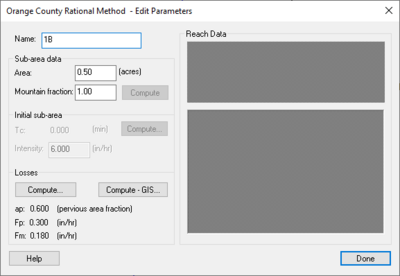WMS:OC Rational Sub-area Data: Difference between revisions
From XMS Wiki
Jump to navigationJump to search
No edit summary |
No edit summary |
||
| Line 5: | Line 5: | ||
*'''% Nonmountainous and % Mountainous''' – The percentage of the sub-area that lies below and above 2000 ft, respectively. | *'''% Nonmountainous and % Mountainous''' – The percentage of the sub-area that lies below and above 2000 ft, respectively. | ||
Use the '''Compute % Mountainous''' button to calculate these values using a DEM or TIN. | |||
===Initial Sub-area=== | ===Initial Sub-area=== | ||
| Line 15: | Line 15: | ||
* '''Fp''' – Pervious area loss rate | * '''Fp''' – Pervious area loss rate | ||
* '''Fm''' – Maximum area [[WMS:OC Losses|loss rate]] | * '''Fm''' – Maximum area [[WMS:OC Losses|loss rate]] | ||
Calculate Fm by toggling on the ''Compute Fm'' checkbox, entering values for ap and Fp, and using the '''Compute Fm''' button or click on the '''Compute Fm – GIS''' button to use GIS data. | |||
Revision as of 23:38, 13 February 2013
When setting up a Orange County Rational Method simulation, data must be entered for each sub-area.
- Area – The sub-area area (acres or ha.) can be automatically computed when using a DEM or TIN
- % Nonmountainous and % Mountainous – The percentage of the sub-area that lies below and above 2000 ft, respectively.
Use the Compute % Mountainous button to calculate these values using a DEM or TIN.
Initial Sub-area
- Tc – The time of concentration (min)
- Intensity – The rainfall intensity (in/hr) is automatically computed based on the Tc
Losses
- ap – Pervious area percentage
- Fp – Pervious area loss rate
- Fm – Maximum area loss rate
Calculate Fm by toggling on the Compute Fm checkbox, entering values for ap and Fp, and using the Compute Fm button or click on the Compute Fm – GIS button to use GIS data.
Related Topics
- Losses
- Initial Sub-area Time of Concentration
- Orange County Rational Equation
- Orange County Rational Method
- Reach Routing
- Creating Watershed Models
WMS – Watershed Modeling System | ||
|---|---|---|
| Modules: | Terrain Data • Drainage • Map • Hydrologic Modeling • River • GIS • 2D Grid • 2D Scatter |  |
| Models: | CE-QUAL-W2 • GSSHA • HEC-1 • HEC-HMS • HEC-RAS • HSPF • MODRAT • NSS • OC Hydrograph • OC Rational • Rational • River Tools • Storm Drain • SMPDBK • SWMM • TR-20 • TR-55 | |
| Toolbars: | Modules • Macros • Units • Digitize • Static Tools • Dynamic Tools • Drawing • Get Data Tools | |
| Aquaveo | ||