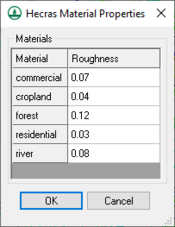WMS:HEC-RAS
HEC-RAS is a one-dimensional model for computing water surface profiles for steady state or gradually varied flow. HEC-RAS supports networks of channels and is capable of modeling subcritical, supercritical, and mixed flow regime profiles. HEC-RAS is able to model obstructions in the flow path.
The WMS interface to HEC-RAS includes tools for setting up the river networks and cross-sections as well as post-processing capabilities. WMS reads and writes the HEC-GeoRAS GIS import format. The HEC-RAS model is included will all paid editions of WMS (10.1 comes with HEC-RAS 5.0.1).
The first step to using HEC-RAS with WMS is to setup the river schematic. For information on the tools and processes to setup a river schematic, see the 1D River Hydraulic Module. Specific attributes for a HEC-RAS simulation include:
Assigning Materials
Roughness values for HECRAS are tied to materials in WMS which must be assigned as line properties inside the cross-section database. To assign roughness values to the materials, choose HecRas | Material Properties. Also, the property type that is being used for the material values must be specified in the model control dialog. This dialog is accessed by selecting HecRas | Model Control from the menu.
Running HEC-RAS
Before loading the data into HEC-RAS, the simulation needs to be saved in HEC-RAS GIS export format. This is done by using File | Save As and changing the type to HEC-RAS GIS export format. The file can then be loaded into HEC-RAS by choosing File | Import From GIS Format inside the geometry editor. See HEC-RAS documentation for information about setting up boundary conditions and running the model.
Once the solution has been generated the data may be used in WMS for post-processing. The data must first be exported to GIS format from within HEC-RAS (Under the File menu choose export GIS format). This file can be opened inside of WMS. Once this solution data has been loaded into WMS, plots can be generated from the solution. For information on how to use the post-processing tools that are found in WMS, see the 1D hydraulic Module document.
HEC-RAS Start
WMS allows model linkages between HEC-1, HEC-RAS, and flood plain delineation for the purpose of performing stochastic simulation. These simulations can be developed from either of the three modeling menus. Read more about the stochastic simulation in the Stochastic Modeling article.
HEC-RAS Load Project
While the WMS interface does not allow developing a complete HEC-RAS model, it is possible to launch the HEC-RAS compute engine, or the GUI, by having a project handle in WMS. The Load Project command allows defining the current working HEC-RAS project and will prompt for the filename of an existing HEC-RAS project.
HEC-RAS Run Simulation
The Run Simulation command allows starting a HEC-RAS project from within WMS. WMS does not provide a complete GUI to HEC-RAS and so the HEC-RAS interface itself must be used to finish model development. However, once the model has been completed it can be run from within WMS (this is primarily to facilitate flood plain delineation and stochastic simulations) by specifying the project name.
HEC-RAS Delete Simulation
The Delete Simulation command deletes the link WMS maintains to the current HEC-RAS simulation project file.
HEC-RAS Plot Solution
The Plot Solution command allows sending a solution to the HEC-RAS GUI for plotting.
HEC-RAS Read Solution
The Read Solution command reads the water surface elevation for each cross section after an HEC-RAS model run. A scatter point set is created with a scatter point at the intersection of each cross section and the centerline. The Interpolate Results command in the River Tools menu of the Map module can be used to create a more dense set of scatter points that are more suitable for flood plain delineation.
Related Topics
- 1D Hydraulic Modeling
- Import and Export GIS Files
- Managing Cross Sections
- Bridges/Culverts
- Area Property Coverage
- Extracting Cross Sections
WMS – Watershed Modeling System | ||
|---|---|---|
| Modules: | Terrain Data • Drainage • Map • Hydrologic Modeling • River • GIS • 2D Grid • 2D Scatter |  |
| Models: | CE-QUAL-W2 • GSSHA • HEC-1 • HEC-HMS • HEC-RAS • HSPF • MODRAT • NSS • OC Hydrograph • OC Rational • Rational • River Tools • Storm Drain • SMPDBK • SWMM • TR-20 • TR-55 | |
| Toolbars: | Modules • Macros • Units • Digitize • Static Tools • Dynamic Tools • Drawing • Get Data Tools | |
| Aquaveo | ||