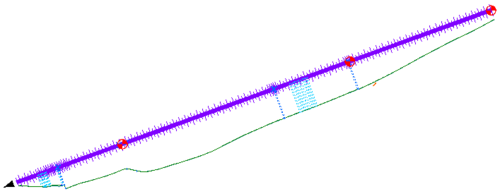SMS:1D Grid Module: Difference between revisions
No edit summary |
No edit summary |
||
| Line 1: | Line 1: | ||
The 1D grid module [[File:SMS 1D Grid.png]] is used to display 1D coastal data. | The 1D grid module [[File:SMS 1D Grid.png]] is used to display 1D coastal data. | ||
| Line 5: | Line 4: | ||
The 1D grid module contains an interface for the [[SMS:GenCade|GenCade]] shoreline morphology model. | The 1D grid module contains an interface for the [[SMS:GenCade|GenCade]] shoreline morphology model. | ||
[[File:1D Grid GenCade.png|thumb|none|500 px|Example of a 1D grid using the GenCade model]] | |||
==1D Grid Module Tools== | ==1D Grid Module Tools== | ||
Revision as of 21:11, 12 July 2016
The 1D grid module File:SMS 1D Grid.png is used to display 1D coastal data.
A 1D grid can be created from a map coverage using the Create 1D Grid Frame File:Create 1D Grid Frame.jpg tool. A 1D grid is oriented with the water on the left and the land to the right. For example, if the 1D grid was oriented from north to south, the water would be to the east (left) and the land would be to the west (right). The dimensions of the 1D grid are specified using the grid frame.
The 1D grid module contains an interface for the GenCade shoreline morphology model.
1D Grid Module Tools
These tools allow construction of a 1D grid, shorelines associated with the grid, and structures such as seawalls, groins and breakwaters associated with that shoreline.
- File:Select Point.png Select Point – Selects or drags a point on the initial shoreline.
- File:Create Point.png Create Point – Create a point along the coastline.
- File:Select Detached Breakwater.png Select Detached Breakwater – Edits a breakwater positioned on the grid.
- File:Create Breakwater.png Create Breakwater – Creates a breakwater in a simulation.
- File:Select Jetty or Groin.png Select Jetty or Groin – Edits the length of a groin or jetty.
- File:Create Jetty Groin.png Create Jetty or Groin – Creates a groin in a simulation.
- File:Select Seawall.png Select Seawall – Edits the shape of an existing seawall.
- File:Create Seawall.png Create Seawall – Creates seawall segments along the grid.
See 1D Grid Module Tools for more information.
1D Grid Module Menus
The following menus are available in the the 1D Grid module.
- Standard Menus – See SMS Menus for more information.
- Data – See Scatter Data Menu for more information.
- GenCade – See GenCade Menu for more information.
Related Topics
SMS Toolbars | |
|---|---|
| Standard Toolbars: | Data • Macros (Display, File, Optional Macro) • Module Toolbar • Static Tools |
| Dynamic Tools | 1D Grid • 2D Mesh Module • Annotations • Cartesian Grid Module • Curvilinear Grid • GIS Module • Map Module • Particle Module • Quadtree • Scatter Module |
| Quick Tour • Layout | |
SMS – Surface-water Modeling System | ||
|---|---|---|
| Modules: | 1D Grid • Cartesian Grid • Curvilinear Grid • GIS • Map • Mesh • Particle • Quadtree • Raster • Scatter • UGrid |  |
| General Models: | 3D Structure • FVCOM • Generic • PTM | |
| Coastal Models: | ADCIRC • BOUSS-2D • CGWAVE • CMS-Flow • CMS-Wave • GenCade • STWAVE • WAM | |
| Riverine/Estuarine Models: | AdH • HEC-RAS • HYDRO AS-2D • RMA2 • RMA4 • SRH-2D • TUFLOW • TUFLOW FV | |
| Aquaveo • SMS Tutorials • SMS Workflows | ||