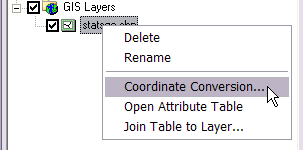WMS:Converting Coordinate Systems: Difference between revisions
From XMS Wiki
Jump to navigationJump to search
No edit summary |
No edit summary |
||
| (3 intermediate revisions by 2 users not shown) | |||
| Line 1: | Line 1: | ||
{{WMS Deprecated Feature}} | |||
A user can use the standard WMS coordinate conversion on any shapefile loaded without ArcObjects enabled by right-clicking on the layer and choosing the [[Coordinate Conversions|Coordinate Conversion]] option. The user will need to know the current coordinate system of the data layer so that it can be specified and the coordinate system the data is to be convert to. | A user can use the standard WMS coordinate conversion on any shapefile loaded without ArcObjects enabled by right-clicking on the layer and choosing the [[Coordinate Conversions|Coordinate Conversion]] option. The user will need to know the current coordinate system of the data layer so that it can be specified and the coordinate system the data is to be convert to. | ||
[[ | [[File:WMS Coordinate Conversion command.png|border]] | ||
| Line 13: | Line 14: | ||
{{WMSMain}} | {{WMSMain}} | ||
[[Category:Coordinate Systems]] | [[Category:Coordinate Systems]] | ||
[[Category:Archived]] | |||
Latest revision as of 17:03, 30 January 2017
| This contains information about features no longer in use for the current release of WMS. The content may not apply to current versions. |
A user can use the standard WMS coordinate conversion on any shapefile loaded without ArcObjects enabled by right-clicking on the layer and choosing the Coordinate Conversion option. The user will need to know the current coordinate system of the data layer so that it can be specified and the coordinate system the data is to be convert to.
Related Topics
WMS – Watershed Modeling System | ||
|---|---|---|
| Modules: | Terrain Data • Drainage • Map • Hydrologic Modeling • River • GIS • 2D Grid • 2D Scatter |  |
| Models: | CE-QUAL-W2 • GSSHA • HEC-1 • HEC-HMS • HEC-RAS • HSPF • MODRAT • NSS • OC Hydrograph • OC Rational • Rational • River Tools • Storm Drain • SMPDBK • SWMM • TR-20 • TR-55 | |
| Toolbars: | Modules • Macros • Units • Digitize • Static Tools • Dynamic Tools • Drawing • Get Data Tools | |
| Aquaveo | ||