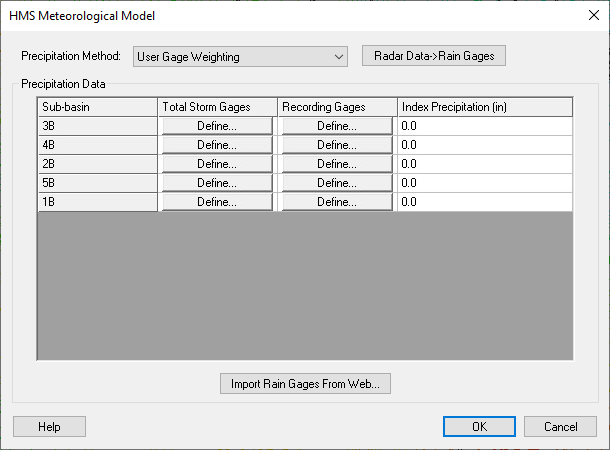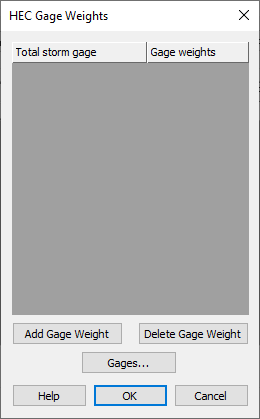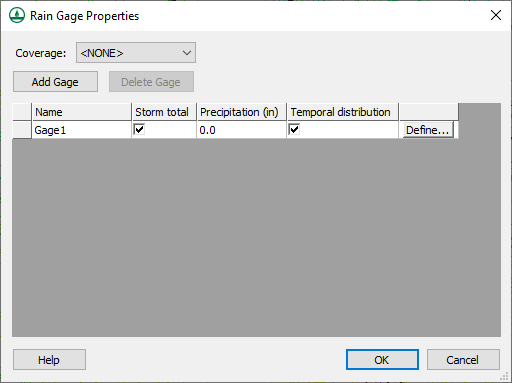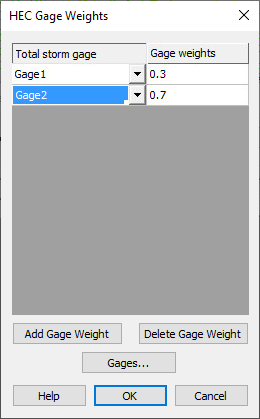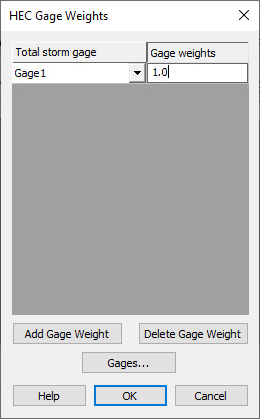WMS:HEC-HMS Gages
The User Gage Weighting method allows you to define one or more gages for each sub-basin in your watershed model.
The method of defining gages in HMS is similar to the method of defining gages in HEC-1. For each basin, you must define one or more total storm gages and one recording gage. WMS has the capability to automatically determine gage weights for each sub-basin using the Thiessen polygon method. The data required for the User Gage Weighting method are shown below:
If you have a Map or DEM-based watershed associated with a coordinate system, you can import NEXRAD RADAR grids in XMRG format and WMS will convert the radar data to gages in a rain gage coverage in your current coordinate system. The RADAR grids are read by selecting the Radar Data->Rain Gages button and defining your grids and the time step associated with your grids.
Here is how you would define meteorological data for each sub-basin using the user gage weighting method:
1. Select the Define button under the total storm gages column. The following dialog will appear:
2. Define any rain gage data you have by selecting the HEC-1 Gages button. The HEC-1 Gages dialog will appear. Enter gage data for any storm total stations (total storm precipitation values) and at least one temporal distribution station (XY series of precipitation values for the entire storm).
3. After you are done defining all the gage data, go back to the HMS Gage Weights dialog and add one or more gage weights associated with a total storm gage station. Enter the weights for each of these gages, as shown below.
4. Go back to the HMS Meteorological Model dialog, select the "Define" button under Recording Gages, and define one recording gage for the basin. This is a gage which defines the temporal distribution of the rainfall. Normally, you would define only a single recording gage, though you can define more than one.
5. Go back to the HMS Meteorological Model dialog and (optionally) enter index precipitation values for each sub-basin. This index precipitation accounts for regional precipitation variation between sub-basins.
Related Topics:
WMS – Watershed Modeling System | ||
|---|---|---|
| Modules: | Terrain Data • Drainage • Map • Hydrologic Modeling • River • GIS • 2D Grid • 2D Scatter |  |
| Models: | CE-QUAL-W2 • GSSHA • HEC-1 • HEC-HMS • HEC-RAS • HSPF • MODRAT • NSS • OC Hydrograph • OC Rational • Rational • River Tools • Storm Drain • SMPDBK • SWMM • TR-20 • TR-55 | |
| Toolbars: | Modules • Macros • Units • Digitize • Static Tools • Dynamic Tools • Drawing • Get Data Tools | |
| Aquaveo | ||