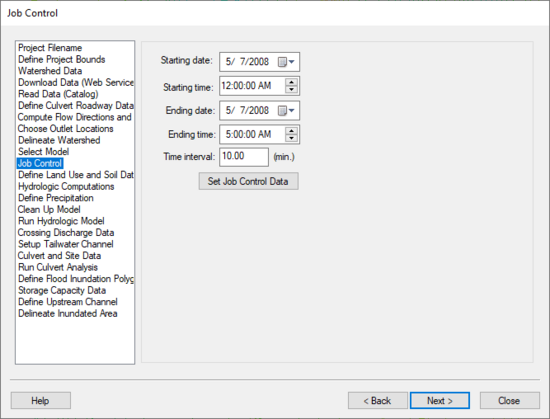WMS:HMW Job Control: Difference between revisions
No edit summary |
No edit summary |
||
| Line 1: | Line 1: | ||
[[Image:HydrologicModelingWizardJobControl.jpg|thumb|none|left|550 px|HY8 Modeling Wizard showing the ''Job Control'' step.]] | [[Image:HydrologicModelingWizardJobControl.jpg|thumb|none|left|550 px|HY8 Modeling Wizard showing the ''Job Control'' step.]] | ||
The Job Control step is used define the time parameters for running | The Job Control step is used define the time parameters for running the model. Define the start and end time and date and select '''Set Job Control Data''' to set the job control parameters for the selected model. | ||
== Help == | == Help == | ||
'''Set Job Control Data''' – Sets | '''Set Job Control Data''' – Sets the job control parameters for the selected model. | ||
{{WMSHydroModWizard}} | {{WMSHydroModWizard}} | ||
Revision as of 16:21, 15 September 2014
The Job Control step is used define the time parameters for running the model. Define the start and end time and date and select Set Job Control Data to set the job control parameters for the selected model.
Help
Set Job Control Data – Sets the job control parameters for the selected model.
Hydrologic Modeling Wizard Steps: Project Filename · Define Project Bounds · Watershed Data · Download Data (Web Service Client) · Read Data (Catalog) · Compute Flow Directions and Flow Accumulations · Choose Outlet Locations · Delineate Watershed · Select Model · Define and Smooth Streams · Create 2D Grid · Job Control · Define Land Use and Soil Data · Hydrologic Computations · Define Precipitation · Clean Up Model · Run Hydrologic Model
HY8 Modeling Wizard Steps: Project Filename · Define Project Bounds · Watershed Data · Download Data (Web Service Client) · Read Data (Catalog) · Define Culvert Roadway Data · Compute Flow Directions and Flow Accumulations · Choose Outlet Locations · Delineate Watershed · Select Model · Job Control · Define Land Use and Soil Data · Hydrologic Computations · Define Precipitation · Clean Up Model · Run Hydrologic Model · Crossing Discharge Data · Setup Tailwater Channel · Culvert and Site Data · Run Culvert Analysis · Define Flood Inundation Polygon · Storage Capacity Data · Define Upstream Channel · Delineate Inundated Area
WMS – Watershed Modeling System | ||
|---|---|---|
| Modules: | Terrain Data • Drainage • Map • Hydrologic Modeling • River • GIS • 2D Grid • 2D Scatter |  |
| Models: | CE-QUAL-W2 • GSSHA • HEC-1 • HEC-HMS • HEC-RAS • HSPF • MODRAT • NSS • OC Hydrograph • OC Rational • Rational • River Tools • Storm Drain • SMPDBK • SWMM • TR-20 • TR-55 | |
| Toolbars: | Modules • Macros • Units • Digitize • Static Tools • Dynamic Tools • Drawing • Get Data Tools | |
| Aquaveo | ||