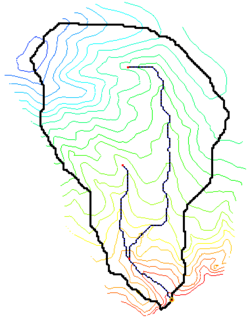WMS:Map Module: Difference between revisions
From XMS Wiki
Jump to navigationJump to search
No edit summary |
No edit summary |
||
| Line 1: | Line 1: | ||
[[File:MapModuleExample.png|thumb|250 px|Examples of arcs drawn over DEM data in the Map module]] | [[File:MapModuleExample.png|thumb|250 px|Examples of arcs drawn over DEM data in the Map module]] | ||
The '''Map''' [[File:Map Module Icon.svg|16px]] module provides a [[WMS:Map Tools|suite of tools]] for defining watershed data. | The '''Map''' [[File:Map Module Icon.svg|16px]] module provides a [[WMS:Map Tools|suite of tools]] for defining watershed data using [[WMS:Feature Objects|feature objects]]: points, arcs, and polygons. These feature objects are grouped onto [[WMS:Coverages|coverages]], similar to a layer or level in a CAD drawing. Each coverage represents a particular set of information. For example, one coverage could be used to define drainage boundaries, and another coverage could be used to define [[WMS:Land Use Coverage|land use]] and [[WMS:Soil|soil zones]]. | ||
[[WMS: | |||
<!-- | |||
It uses the information to directly create and manage hydrologic and hydraulic models. The map tools can also be used as a support utility for data development with either [[WMS:TIN Guidelines|TINs]] or [[WMS:DEM Guidelines|DEMs]]. Results of watershed and floodplain delineations can also be saved in the map module and converted to GIS data layers for export. | |||
layers can be created using in the Map module, and then used to compute curve numbers or map other important modeling parameters. Other layers are also used for computing time of concentration or lag time, cutting cross sections, mapping NFF regions, mapping rainfall and other parameters for the [[WMS:MODRAT|LA County modified rational (MODRAT) model]], and streams for 2D analysis using [[WMS:GSSHA|GSSHA]]. | |||
A rough boundary and stream network can also be used to generate a TIN or two-dimensional finite difference grid that conforms precisely to streams and other important hydrologic features. Feature objects can also be used to create polygonal boundaries of soil type or land use to aid in the computation of curve numbers for hydrologic analysis. | A rough boundary and stream network can also be used to generate a TIN or two-dimensional finite difference grid that conforms precisely to streams and other important hydrologic features. Feature objects can also be used to create polygonal boundaries of soil type or land use to aid in the computation of curve numbers for hydrologic analysis. | ||
| Line 11: | Line 16: | ||
The Map module is included with all [http://www.aquaveo.com/software/wms-pricing editions] of WMS. [[Category:Link to Store]] | The Map module is included with all [http://www.aquaveo.com/software/wms-pricing editions] of WMS. [[Category:Link to Store]] | ||
--> | |||
==Related Topics== | ==Related Topics== | ||
Revision as of 19:21, 17 December 2019
The Map ![]() module provides a suite of tools for defining watershed data using feature objects: points, arcs, and polygons. These feature objects are grouped onto coverages, similar to a layer or level in a CAD drawing. Each coverage represents a particular set of information. For example, one coverage could be used to define drainage boundaries, and another coverage could be used to define land use and soil zones.
module provides a suite of tools for defining watershed data using feature objects: points, arcs, and polygons. These feature objects are grouped onto coverages, similar to a layer or level in a CAD drawing. Each coverage represents a particular set of information. For example, one coverage could be used to define drainage boundaries, and another coverage could be used to define land use and soil zones.
Related Topics
WMS – Watershed Modeling System | ||
|---|---|---|
| Modules: | Terrain Data • Drainage • Map • Hydrologic Modeling • River • GIS • 2D Grid • 2D Scatter |  |
| Models: | CE-QUAL-W2 • GSSHA • HEC-1 • HEC-HMS • HEC-RAS • HSPF • MODRAT • NSS • OC Hydrograph • OC Rational • Rational • River Tools • Storm Drain • SMPDBK • SWMM • TR-20 • TR-55 | |
| Toolbars: | Modules • Macros • Units • Digitize • Static Tools • Dynamic Tools • Drawing • Get Data Tools | |
| Aquaveo | ||