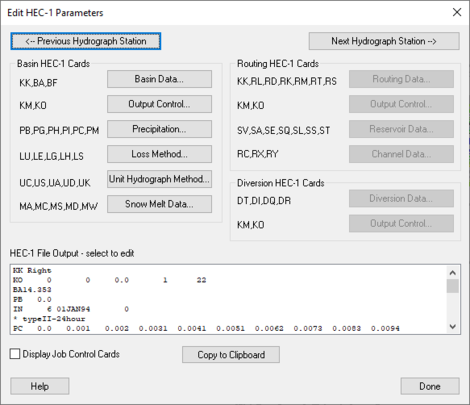|
|
| (35 intermediate revisions by the same user not shown) |
| Line 1: |
Line 1: |
| [[Image:image190.jpg|thumb|470 px]] | | [[Image:Edit HEC-1 Parameters.png|thumb|470 px|''Edit HEC-1 Parameters'' dialog]] |
| Attributes or parameters for all HEC-1 hydrograph stations are defined and/or later edited using the ''Edit HEC-1 Parameters'' dialog. This dialog is accessed by selecting the '''Edit HEC-1 Parameters''' command from the ''HEC-1'' menu or by double-clicking on basin, outlet, or diversion icon from the ''Graphics Window''. | | Attributes or parameters for all HEC-1 hydrograph stations are defined and/or later edited using the ''Edit HEC-1 Parameters'' dialog. This dialog is accessed by selecting the '''Edit HEC-1 Parameters''' command from the ''HEC-1'' menu or by double-clicking on basin, outlet, or diversion icon from the Graphics Window. |
|
| |
|
| If a basin, outlet, or diversion is selected before issuing the command then data for that object appears in the text window at the bottom of the dialog. The top portion of the dialog lists the HEC-1 cards that can be edited by selecting the corresponding button. When a hydrograph station is selected (basins/outlets/diversions) only the buttons that edit parameters associated with that hydrograph station are active, all others are dimmed. In addition to using the appropriate button, HEC-1 attributes can be edited by clicking on the HEC-1 card in the text display window. Using this method, job control parameters can be edited by first toggling their display using the ''Display Job Control Cards'' toggle box, and then selecting a job control card from the text display window. | | If a basin, outlet, or diversion is selected before issuing the command then data for that object appears in the text window at the bottom of the dialog. The top portion of the dialog lists the HEC-1 cards that can be edited by selecting the corresponding button. When a hydrograph station is selected (basins/outlets/diversions) only the buttons that edit parameters associated with that hydrograph station are active, all others are dimmed. In addition to using the appropriate button, HEC-1 attributes can be edited by clicking on the HEC-1 card in the text display window. Using this method, job control parameters can be edited by first toggling their display using the ''Display Job Control Cards'' toggle box, and then selecting a job control card from the text display window. |
|
| |
|
| Once the dialog appears it becomes part of the main screen until you select the '''Done''' button. Therefore, you can continue to select additional, or other hydrograph stations so that data for that object may be edited without exiting the dialog. You can use the previous and next hydrograph station buttons to cycle through hydrograph stations in the order they are computed by HEC-1. Since the dialog is part of the main screen, all menu commands are active while this dialog is present. | | Once the dialog appears it becomes part of the main screen until the '''Done''' button is selected. Therefore, it is possible to select additional, or other hydrograph stations so that data for that object may be edited without exiting the dialog. Use the previous and next hydrograph station buttons to cycle through hydrograph stations in the order they are computed by HEC-1. Since the dialog is part of the main screen, all menu commands are active while this dialog is present. |
|
| |
|
| ==Basin HEC-1 Cards==
| | *[[WMS:Basin HEC-1 Cards|Basin HEC-1 Cards]] |
| ===Basin Data...===
| | *[[WMS:Routing HEC-1 Cards|Routing HEC-1 Cards]] |
| ====Basin Name (KK)====
| | *[[WMS:Diversion HEC-1 Cards|Diversion HEC-1 Cards]] |
| Each hydrograph station should be identified with a unique name. This name appears as part of the KK record for that station in the input file. The name should not be more than six characters long. By default WMS uses the basin ID number followed by a "B" for the name, but a descriptive name is generally more useful.
| |
| ====Basin Area (BA)====
| |
| When a terrain model is used, basin areas and slopes can be computed automatically using the '''Compute Basin Data''' command from the ''Drainage'' menu of the TIN or DEM module, or the '''Update Basin Data''' command in the ''Feature Objects'' menu of the Map module. Otherwise, areas and slopes must be entered interactively using the topological tree as a map. Areas should be entered in either square miles or square kilometers.
| |
| | |
| ====Base Flow (BF)====
| |
| Base flow parameters can be defined for a basin by selecting the ''Enter base flow'' check box. The input parameters for base flow are as follows:
| |
| | |
| *STRTQ – Flow at the start of the storm in cfs (cms for metric units).
| |
| *QRCSN – Flow in cfs (cms) below which base flow recession occurs in accordance with the recession constant RTIOR. In other words, it is that flow where the straight line (in semilog paper) recession deviates from the falling limb of the hydrograph.
| |
| *RTIOR – The ratio of the recession flow (QRCSN) to that flow occurring one hour later (Must be greater than or equal to 1). | |
| | |
| ===Output Control...===
| |
| For each hydrograph station (basin hydrographs, combined hydrographs, and routed hydrographs) different output controls can be specified. This dialog is accessed by selecting the ''Output Control'' dialog button from the ''Edit HEC-1 Parameters'' dialog. Entries which can be defined in this dialog are described below.
| |
| | |
| ====Routed and Combined Hydrographs at Outlets====
| |
| | |
| In WMS an outlet point is used to represent locations where hydrographs are both combined and then routed. Therefore, if an outlet is selected before choosing the ''Output Control'' dialog, a radio group at the top of the dialog appears so that you may specify whether the options should be applied to the combined or routed hydrograph. If a basin is selected the radio group at the top of the dialog does not appear.
| |
| | |
| ====Comment Lines (KM)====
| |
| | |
| Individual comments can be defined for each hydrograph station. These comments can be used to identify unique characteristics about a particular basin or outlet point. A new comment can be defined by selecting the new button in the ''Output Control'' dialog and then entering the comment in the text entry. When more than one comment card has been defined, the up and down arrow buttons can be used to scroll through the list of comments for that hydrograph station. When using WMS, comment cards always appear directly after the KK cards for each hydrograph station.
| |
| | |
| ====Output Control (KO)====
| |
| | |
| These controls determine what information about a given hydrograph station is written to the HEC-1 ASCII output file. By default the IO record information is used. However, you may wish to print out a more (or less) complete summary for individual hydrograph stations.
| |
| | |
| By default, the option to write a hydrograph to the TAPE22 file is specified. This is the file read by WMS for display of hydrographs. Therefore, this option should only be changed to suppress particular hydrographs.
| |
| | |
| ===Precipitation...===
| |
| Precipitation patterns are assigned to basins by first selecting the appropriate basin(s) and then clicking on the precipitation button in the ''Edit HEC-1 Parameters dialog''. If multiple basins are selected then the defined parameters will apply to all selected basins.
| |
| | |
| '''NOTE:''' If no basins are selected, the parameters can be applied to all basins.
| |
| | |
| ====HEC-1 No Precipitation====
| |
| If no precipitation for a given basin is chosen, then the program will use the precipitation pattern of the most recently defined basin. In other words, if the same precipitation pattern is to be used for each basin, specify precipitation at the upper-most basin and let all other basins "inherit" this same pattern.
| |
| | |
| ====Basin Average Precip (PB)====
| |
| With this method, a time distribution can be entered to create a PI or PC card. The distribution is entered via the XY Series Editor, refer to the chapter titled [[WMS:XY Series Editor|Using the XY Series Editor]]. Several standard storm distributions can be loaded automatically from this editor. In addition, distributions can be saved and later restored from a file. When creating PI or PC records, an IN record needs to be defined to specify the beginning time and date of the storm. WMS computes the values for this IN card based on the first time increment in the precipitation (PI or PC) record defined in the ''XY Series Editor''. Because only one IN card defining the precipitation time increment is defined for each raifall distribution, '''the precipitation time increments defined for a single rainfall series in the XY series editor must all be equal'''. The time/date parameters entered on the IT card (in the [[WMS:HEC-1 Job Control|HEC-1 Job Control dialog]]) are used for the start time/date of the precipitation.
| |
| | |
| ====Precipitation Gage (PG)====
| |
| Gages can be used with or without a terrain model. If drainage basins have been defined using a TIN, the appropriate gage weights (using the Thiessen polygon method) for each basin are automatically computed when the '''Compute (or Update) Basin Data''' command is executed. If the HEC-1 model is defined using only the tree, or to change any of the computed values, the gage weights can be changed/assigned by clicking on the gage weights button in the ''Precipitation'' dialog. The gage weights dialog will display a list of all defined gages and their station type. Choose from this list when defining gage weights to the selected basin. Storm total stations are written on PT/PW records whereas recording stations are written on PR/PW records. You must have at least one PR/PW record combination for each basin.
| |
| | |
| When using a terrain model (DEM, TIN, or Feature Objects) a [[WMS:Rain Gage|rain gage coverage]] can be defined and used to establish the positions of gages by using the graphical creation/selection tools available in the [[WMS:Map Module|Map module.]]
| |
| | |
| ====Hypothetical Storm (PH)====
| |
| A hypothetical storm may also be used to define the precipitation pattern for the runoff simulation. The [[WMS:XY Series Editor|XY Series Editor]] is used to define the necessary rainfall values for the appropriate times. The storm frequency in percent is entered in the frequency edit field. Rainfall will be converted to an annual-series for fifty, twenty, and ten percent storms. No conversion is made for any other frequency storms. A storm area to be used in computing reduction of point rainfall depths is entered in the area edit field. If 0 is entered for the area then the basin area (or area from JD card for depth/area storms) will be used as a default.
| |
| | |
| ====Probable Maximum Precipitation (PM)====
| |
| Defining precipitation using the probable maximum precipitation option allows for the computation of the probable maximum storm according to the outdated Hydrometeorological Report No. 33 (HMR 33). This does use an outdated method and has been retained in HEC-1 for now in order to be able to reproduce results according to the old HMR 33 method.
| |
| | |
| The following variables must be defined:
| |
| * PMS – The probable maximum index precipitation from the HMR 33.
| |
| * TRSPC – Precipitation adjustment (between 0 and 1.0) based on drainage area size. If this value is set at zero HEC-1 will default it to the appropriate value based on the HOP Brook Adjustment Factor as described in the HEC-1 manual. | |
| * TRSDA – The drainage area in square miles for which the storm is transposed.
| |
| * SWD – This value can be set to the EM 1110-2-1411 criteria or the Southwestern Division criteria.
| |
| * R6, R12, R24, R48, R72, R96 – Maximum precipitation at the specified hourly intervals as a percentage of the probable maximum storm. The R48, R72, and R96 values are optional
| |
| | |
| ===Loss Method...===
| |
| One of several different loss methods can be chosen when generating synthetic hydrographs. A loss method is assigned to a basin by first selecting the basin and then choosing the '''Loss Method''' button in the ''Edit HEC-1 Parameters dialog''. As with other basin data the same parameters can be assigned to several basins by selecting multiple basins before accessing the ''Loss Method'' dialog.
| |
| | |
| When defining a kinematic wave model, it may be necessary to define a separate set of loss parameters for the two different [[WMS:HEC-1 Kinematic Wave (UK)|UK records]] (generally corresponding to pervious and impervious area). This second set of loss parameters is defined from within the [[WMS:HEC-1 Unit Hydrograph Methods|Unit Hydrograph Method]] dialog.
| |
| ====Exponential Loss (LE)====
| |
| Parameters for the exponential loss method are as follows:
| |
| *STRKR – The starting value of the loss coefficient on the exponential recession curve for rain losses.
| |
| *DLTKR – The amount in inches (mm) of initial accumulated rain loss during which the loss coefficient is increased.
| |
| *RTIOL – Parameter computed as the ratio of STRKR to a value of STRKR after ten inches (ten mm) of accumulated loss.
| |
| *ERAIN – Exponent of precipitation for rain loss function that reflects the influence of the precipitation rate on basin-average loss characteristics. | |
| *RTIMP – Percentage of drainage basin that is impervious.
| |
| ====Green & Ampt (LG)====
| |
| Green-Ampt infiltration loss parameters are as follows:
| |
| *IA – Initial loss (abstraction) in inches (mm).
| |
| *DTHETA – Volumetric moisture deficit. If this value is 0, then the method reduces to the initial loss equal to IA and a constant loss equal to XKSAT.
| |
| *PSIF – Wetting front suction in inches (mm). If this value is 0, then the method reduces to the initial loss equal to IA and a constant loss equal to XKSAT.
| |
| *XKSAT – Hydraulic conductivity at natural saturation in inches/hour (mm/hour).
| |
| *RTIMP – Percentage of drainage basin that is impervious.
| |
| Using methods defined by the Maricopa County Flood Control District, Green-Ampt parameters can be [[WMS:Computing Composite CN and Runoff Coefficients|determined from GIS data layers automatically in WMS]].
| |
| ====Holtan (LH)====
| |
| Parameters used to define the Holtan loss method:
| |
| *FC – Holtan's long term equilibrium loss rate in inches/hour (mm/hour) for rainfall/losses on snow free ground.
| |
| *GIA – Infiltration rate in inches/hour per inch *BEXP (mm/hour per mm *BEXP) of available soil moisture storage capacity.
| |
| *SAI – Initial depth in inches (mm) of pore space in the surface layer of the soil which is available for storage of infiltrated water.
| |
| *BEXP – Exponent of available soil moisture storage.
| |
| *RTIMP – Percentage of drainage basin that is impervious.
| |
| | |
| ===Unit Hydrograph Method...===
| |
| One of several different unit hydrograph methods can be chosen when generating synthetic hydrographs. A method is assigned to a basin by first selecting the basin and then choosing the Unit Hydrograph Method button from the ''Edit HEC-1 Parameters'' dialog. As with other basin options the same parameters can be assigned to several basins by selecting multiple basins before accessing the ''Unit Hydrograph Method'' dialog.
| |
| | |
| ===Snow Melt Data...===
| |
| When snow needs to be considered in the runoff analysis, snow melt data for a basin needs to be defined. HEC-1 has two different methods for computing snowfall/melt simulations: the Degree-Day method, and the Energy-Budget.
| |
| | |
| To define data for a selected basin, choose the '''Snow Melt Data''' button from the ''Edit HEC-1 Parameters'' dialog. The toggle at the top of the dialog turns snow calculations on. For both methods the elevation or zone data, the coefficients, and temperature data must be defined.
| |
| | |
| The Degree-Day method is set up once these parameters have been defined. If the Energy-Budget method is toggled on then the Dew point, Short-wave radiation, and Wind speed data must be defined as well. Losses should be defined when either method is used. These losses are used in conjunction with the LU or LE cards for normal basin losses. The check box at the bottom of the dialog allows losses to be turned on or off for a given simulation.
| |
| | |
| ==Routing HEC-1 Cards==
| |
| ===Routing Data...===
| |
| Outlet points are used to define locations where hydrographs are combined and then routed downstream. The appropriate combined hydrograph (HC cards) stations are generated automatically when writing a HEC-1 file. However, routing data must be entered in order to simulate the movement of a flood wave through the river reaches or reservoirs. The effects of storage and flow resistance are accounted for in the shape and timing of the flood wave. In addition to these changes, volume may be lost due to channel infiltration. Most of the routing methods available in HEC-1 are based on the continuity equation and some relationship between flow and storage or stage.
| |
| | |
| Routing data is entered by selecting an outlet and then selecting the '''Routing Data''' button from the ''Edit HEC-1 Parameters'' dialog.
| |
| | |
| ====HEC-1 No Routing (RN)====
| |
| By default there is no routing at an outlet point. This allows for hydrographs to be combined without considering routing effects.
| |
| | |
| ===Output Control...===
| |
| See ''Output Control...'' section under ''Basin HEC-1 Cards''.
| |
| ===Resevoir Data...===
| |
| Reservoirs in HEC-1 can be defined in a few different ways, depending on the storage routing techniques that need to be modeled. The tutorial on creating topologic trees outlines the different methods that can be used to represent reservoirs. The parameters required to define the reservoir are the same in all cases. The main difference is whether the reservoir stands alone by itself or whether the routing option of the outlet is used to define the reservoir.
| |
| | |
| ===Channel Data...===
| |
| Constant channel losses may be defined by defining values for the RL record. These parameters include the following:
| |
| | |
| *QLOSS – Constant channel loss in entire routing in cfs (cms). This value is subtracted from every ordinate of the inflow hydrograph.
| |
| *CLOSS – Ratio of remaining flow (after QLOSS) which is lost for entire routing. After subtracting QLOSS each inflow hydrograph ordinate is multiplied by (1-CLOSS).
| |
| *PERCRT – Percolation rate cfs/acre (cu m/sec-acre) for wetted surface area of channel. This option is used in conjunction with storage routing and requires SA or SV/SE records to be defined.
| |
| *ELVINV – Average invert elevation of channel L used to compute flow surface area for PERCRT.
| |
| | |
| ==Diversion HEC-1 Cards==
| |
| ===Diversion Data...===
| |
| HEC-1 allows flow to be diverted from an outlet or drainage basin. This flow can be thought of as leaving the normal drainage system at that point. It can be retrieved at a downstream outlet where the diverted flow then contributes to the flow at that outlet. If no downstream retrieval outlet point is specified, the flow simply leaves the system at the diverted outlet point and never returns.
| |
| | |
| ====Editing Diversion Data (DT)====
| |
| Diversions are created using a combination of the '''Add | Diversion''' and '''Retrieve Diversion''' commands found in the ''Tree'' menu. Once created, data for the diversion can be defined and/or edited by selecting the '''Diversion Data''' button from the ''Edit HEC-1 Parameters'' dialog.
| |
| | |
| The following data should be defined for a diversion:
| |
| | |
| * Name – The name identification string of the diversion as used on the DT record. It is important to assign a unique name to each diversion in a given model because this name is used by WMS and by HEC-1 to identify the diversion.
| |
| * Max Volume – Maximum volume of diverted flow in acre-feet (1000 cu m).
| |
| * Peak Flow – Peak flow that can be diverted in any computation period in cfs (cms).
| |
| * Outflow name – Name used on KK record where flow is diverted.
| |
| * Inflow name – Name used on KK record where flow is retrieved.
| |
| * The flow capacity of a stream flow diversion is specified using an inflow (DI) and outflow (DQ) tables. These tables are defined with the [[WMS:XY Series Editor|XY Series Editor]] by clicking on their respective define buttons.
| |
| | |
| ===Output Control...===
| |
|
| |
|
| ==Related Topics== | | ==Related Topics== |
| * [[WMS:HEC-1 Job Control|Job Control Data]] | | * [[WMS:HEC-1 Job Control|Job Control Data]] |
| * [[WMS:HEC-1 Basin Name (KK)|Basin Data]] | | * [[WMS:HEC-1#Model_Check|Model Check]] |
| * [[WMS:HEC-1 Loss Methods|Loss Method]]
| | * [[WMS:HEC-1#Run_Analysis|Running an HEC-1 Analysis]] |
| * [[WMS:HEC-1 Unit Hydrograph Methods|Unit Hydrograph Method]]
| |
| * [[WMS:HEC-1 Precipitation|Precipitation]]
| |
| * [[WMS:HEC-1 Snow Melt Simulations|Snowmelt]]
| |
| * [[WMS:HEC-1 Routing Methods|Routing]]
| |
| * [[WMS:HEC-1 Reservoirs|Reservoirs]]
| |
| * [[WMS:HEC-1 Diversions|Diversions]]
| |
| * [[WMS:HEC-1 Output Control (KO)|Output Control]]
| |
| * [[WMS:HEC-1 Model Check|Model Check]]
| |
| * [[WMS:HEC-1 Run Analysis|Running an HEC-1 Analysis]] | |
|
| |
|
|
| |
|
| {{WMSMain}} | | {{WMSMain}} |
| | |
| | [[Category:HEC-1|P]] |
| | [[Category:WMS Parameters|H]] |
| | [[Category:HEC-1 Dialogs]] |