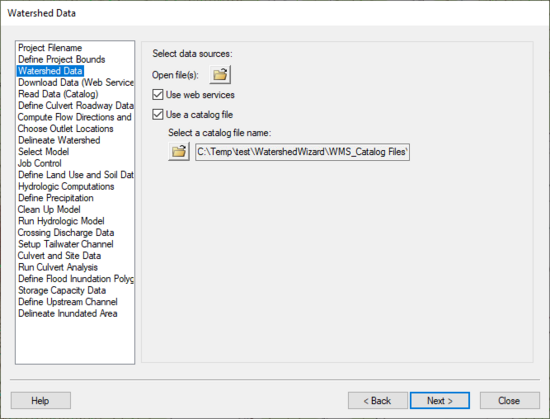WMS:Watershed Data: Difference between revisions
| Line 1: | Line 1: | ||
== Overview == | == Overview == | ||
[[Image:HydrologicModelingWizardWatershedData.jpg]] | [[Image:HydrologicModelingWizardWatershedData.jpg|thumb|none|left|550 px|HY8 Modeling Wizard showing the ''Watershed Data'' step.]] | ||
The ''Watershed Data'' step is used for defining how you will read data into WMS. You can obtain data using the WMS web service client, a catalog file, or by simply opening files. | The ''Watershed Data'' step is used for defining how you will read data into WMS. You can obtain data using the WMS web service client, a catalog file, or by simply opening files. | ||
Revision as of 19:37, 25 September 2013
Overview
The Watershed Data step is used for defining how you will read data into WMS. You can obtain data using the WMS web service client, a catalog file, or by simply opening files.
Help
Open file button – Use this button in the same way as the File | Open command in the WMS menus. After selecting this button, a file browser appears and WMS opens the files you select.
Web services – WMS will use the built-in web service client for obtaining data for watershed modeling.
Catalog file – WMS will use a catalog file for obtaining data for watershed modeling.
Hydrologic Modeling Wizard Steps: Project Filename · Define Project Bounds · Watershed Data · Download Data (Web Service Client) · Read Data (Catalog) · Compute Flow Directions and Flow Accumulations · Choose Outlet Locations · Delineate Watershed · Select Model · Define and Smooth Streams · Create 2D Grid · Job Control · Define Land Use and Soil Data · Hydrologic Computations · Define Precipitation · Clean Up Model · Run Hydrologic Model
HY8 Modeling Wizard Steps: Project Filename · Define Project Bounds · Watershed Data · Download Data (Web Service Client) · Read Data (Catalog) · Define Culvert Roadway Data · Compute Flow Directions and Flow Accumulations · Choose Outlet Locations · Delineate Watershed · Select Model · Job Control · Define Land Use and Soil Data · Hydrologic Computations · Define Precipitation · Clean Up Model · Run Hydrologic Model · Crossing Discharge Data · Setup Tailwater Channel · Culvert and Site Data · Run Culvert Analysis · Define Flood Inundation Polygon · Storage Capacity Data · Define Upstream Channel · Delineate Inundated Area
WMS – Watershed Modeling System | ||
|---|---|---|
| Modules: | Terrain Data • Drainage • Map • Hydrologic Modeling • River • GIS • 2D Grid • 2D Scatter |  |
| Models: | CE-QUAL-W2 • GSSHA • HEC-1 • HEC-HMS • HEC-RAS • HSPF • MODRAT • NSS • OC Hydrograph • OC Rational • Rational • River Tools • Storm Drain • SMPDBK • SWMM • TR-20 • TR-55 | |
| Toolbars: | Modules • Macros • Units • Digitize • Static Tools • Dynamic Tools • Drawing • Get Data Tools | |
| Aquaveo | ||