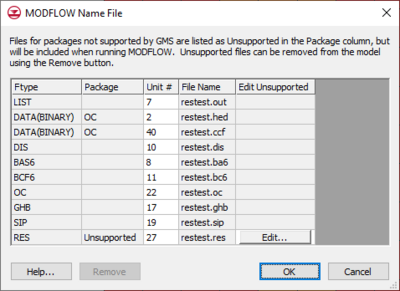GMS:MODFLOW Name File Dialog: Difference between revisions
From XMS Wiki
Jump to navigationJump to search
(Created page with "{{MODFLOW Links}} {{Template:Version GMS 10.1}} The MODFLOW Name File dialog shows the files read and written when running a MODFLOW simulation. It allows the unit numbers to...") |
No edit summary |
||
| Line 2: | Line 2: | ||
{{Template:Version GMS 10.1}} | {{Template:Version GMS 10.1}} | ||
The MODFLOW Name File dialog shows the files read and written when running a MODFLOW simulation. It allows the unit numbers to be edited, and unsupported packages to be edited and removed from the simulation. Unsupported packages listed in the dialog will be included when running the simulation. The text file for an unsupported package can be edited by clicking on the ''Edit'' button in the ''Edit Unsupported'' column. An unsupported package can be removed by selecting the row for the unsupported package and clicking on the ''Remove'' button. | The MODFLOW Name File dialog shows the files read and written when running a MODFLOW simulation. It allows the unit numbers to be edited, and unsupported packages to be edited and removed from the simulation. Unsupported packages listed in the dialog will be included when running the simulation. The text file for an unsupported package can be edited by clicking on the ''Edit'' button in the ''Edit Unsupported'' column. An unsupported package can be removed by selecting the row for the unsupported package and clicking on the ''Remove'' button. | ||
[[File:MODFLOWNameFileDialog.png|thumb|none|left|400 px|The ''MODFLOW Name File'' dialog.]] | |||
{{Navbox GMS}} | {{Navbox GMS}} | ||
[[Category:MODFLOW]] | [[Category:MODFLOW]] | ||
[[Category:GMS Dialogs|P]] | [[Category:GMS Dialogs|P]] | ||