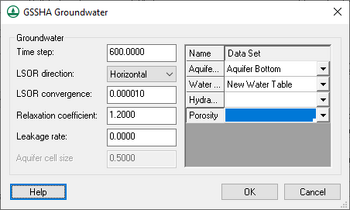WMS:GSSHA Groundwater: Difference between revisions
| (10 intermediate revisions by 3 users not shown) | |||
| Line 1: | Line 1: | ||
{{TOC right}} | |||
Groundwater interaction in GSSHA models can only be performed in conjunction with one of the following infiltration methods: | Groundwater interaction in GSSHA models can only be performed in conjunction with one of the following infiltration methods: | ||
* Green & Ampt with soil moisture redistribution | * Green & Ampt with soil moisture redistribution | ||
| Line 4: | Line 5: | ||
To model groundwater interaction in a GSSHA model: | To model groundwater interaction in a GSSHA model: | ||
#Assign groundwater boundary conditions conceptually to feature points/nodes and arcs on the GSSHA coverage. | #Assign groundwater boundary conditions conceptually to feature points/nodes and arcs on the GSSHA coverage. | ||
# | #Turn on the ''Groundwater'' option in the [[WMS:GSSHA Job Control|''GSSHA Job Control'' dialog]], and set the global parameters by clicking '''Edit parameters...''' to bring up the [[#GSSHA Groundwater Dialog|''GSSHA Groundwater'' dialog]]. | ||
# | #Turn on ''Sub-surface losses/gains'' in the [[WMS:GSSHA Feature Arcs#Arcs Spreadsheet|GSSHA feature arcs ''Properties'' dialog]] in order to model groundwater interaction with the GSSHA channel network. This option is only available for trapezoidal channels. (optional) | ||
==Groundwater Boundary Conditions== | ==Modeling== | ||
===Groundwater Boundary Conditions=== | |||
WMS can assign these boundary conditions to [[WMS:GSSHA Feature Nodes|feature points/nodes]]: | WMS can assign these boundary conditions to [[WMS:GSSHA Feature Nodes|feature points/nodes]]: | ||
*Generic | *Generic – The cell is a regular infiltration cell, indicating no special boundary is desired. | ||
*Constant head | *Constant head – The groundwater level in that cell remains constant for the duration of the simulation. | ||
*Static well | *Static well – The cell will have a source/sink term of constant rate, m<sup>3</sup>/s. | ||
*Dynamic well | *Dynamic well – A dynamic, temporally varying, pumping well exists in the cell. | ||
The following groundwater boundary conditions are allowed for [[WMS:GSSHA Feature Arcs|feature arcs]]: | The following groundwater boundary conditions are allowed for [[WMS:GSSHA Feature Arcs|feature arcs]]: | ||
*Generic | *Generic – Default boundary condition. | ||
*No flow | *No flow – Usually created along the watershed boundaries or portions of the watershed boundaries. This typically represents a region where no lateral groundwater flow is permitted. | ||
*Constant head | *Constant head – The groundwater level in that cell remains constant for the duration of the simulation. | ||
*Flux river | *Flux river – Indicates that the cell contains a stream node and the flux between the stream node and saturated groundwater below the stream node be calculated based on Darcy’s law, as described by McDonald and Harbaugh (1988), allowing an exchange of water between the stream and groundwater during every groundwater update. | ||
*Head river | *Head river – For the purposes of the saturated groundwater simulations, the cell will behave as a constant head cell and will not be updated during the saturated groundwater calculations. | ||
WMS automatically generates | WMS automatically generates groundwater boundary and well [[WMS:GSSHA Maps|index maps]], according to the groundwater boundary conditions conceptualized using feature points/nodes and arcs on the GSSHA coverage, when the ''Groundwater'' option is turned on in the [[WMS:GSSHA Job Control|''GSSHA Job Control'' dialog]]. These index maps appear in the "Index Maps" folder of the Project Explorer and are useful for visualizing boundary conditions and well locations and pumping rates. | ||
If wells are defined, the Wells map table—which is not visible in the [[WMS:GSSHA Mapping Tables|''Map Tables'' dialog]]—is also populated when the Wells index map is created. Any changes that are made to either the boundary conditions or wells require regenerating the index maps (and wells map table) by right-clicking on either of the index maps in the Project Explorer and selecting '''Regenerate''' . | |||
The groundwater boundary condition map and, if necessary, the well index map and map table are also written when the GSSHA *.prj file is saved. | The groundwater boundary condition map and, if necessary, the well index map and map table are also written when the GSSHA *.prj file is saved. | ||
== | ==GSSHA Groundwater Dialog== | ||
[[Image:GsshaGroundwater.jpg|thumb|350 px|''GSSHA Groundwater'' dialog]] | {{anchor|Global Parameters}}[[Image:GsshaGroundwater.jpg|thumb|350 px|''GSSHA Groundwater'' dialog]] | ||
The ''GSSHA Groundwater'' dialog has a ''Groundwater'' section with two parts. The part on the left is for parameters that control the groundwater computations and includes these options: | |||
*''Time step'' – A decimal number in seconds that specifies the groundwater model time step(s). Typically, the groundwater time step may be much larger than the overall model time step. Typical values are between "300" and "1200". The groundwater time step must be equal to or larger than the overall model time step, and the overall model time step must be an integer divisible into the groundwater model time step. During rainfall events, the groundwater model time step is temporarily changed to the overall model time step, and then changed back at the end of channel routing and overland flow routing. This switching is handled internally. | |||
*''LSOR direction'' – Drop-down allowing "Vertical" or "Horizontal to be selected. This indicates the principal direction of flow is either in the vertical direction (along the y axis) or in the horizontal direction (along the x axis). The solution technique currently used to solve the 2D groundwater free surface flow equations is line successive over relaxation (LSOR). When LSOR is applied, the solution is either by rows or by columns. The solution should be aligned with the principal direction of saturated groundwater flow. | |||
*''LSOR convergence'' – LSOR is an iterative method. The user-supplied convergence criterion is in meters of groundwater head or depth. The default value, 10<sup>-5</sup>, is typically sufficient for a good solution. Stricter criteria may lead to slower solutions or nonconvergence. | |||
*''Relaxation coefficient'' – Used to project the current solution out into the future in an attempt to speed up convergence. A value of "1.0" (the default) indicates no projection. Values greater than "1.0" indicate that projections into the future are desired. Values up to "1.5" may speed the groundwater model solution. Typically, a value of about "1.2" provides the fastest solution. Increasing the relaxation coefficient to greater than "1.0" can result in nonconvergence of the solution. If this happens, the relaxation coefficient should be reduced. It is sometimes necessary to reduce the relaxation coefficient to less than "1.0" to obtain convergence of the solution. | |||
*''Leakage rate'' – The leakage rate through the bottom of the aquifer in centimeters per hour. This is a uniform value that is applied to every cell in the grid. The default value is "0.0". | |||
*''Aquifer cell size'' – The vertical cell size used with Richard's infiltration. | |||
The part on the right is a spreadsheet with the following columns: | |||
*''Name'' | |||
**''Aquifer bottom'' – Continuous dataset. | |||
**''Water table'' – Continuous dataset. | |||
**''Hydraulic conductivity'' – Continuous dataset or by assigning parameters in the Groundwater map table based on an index map generated using soil type data. | |||
**''Porosity'' – Continuous dataset or by assigning parameters in the Groundwater map table based on an index map generated using soil type data. | |||
*''Dataset'' – On each row is a drop-down listing all of the datasets in the project. | |||
WMS writes all global groundwater parameters to the GSSHA *.prj file. The groundwater map table (hydraulic conductivity and porosity) will be written to the *.cmt file if | WMS writes all global groundwater parameters to the GSSHA *.prj file. The groundwater map table (hydraulic conductivity and porosity) will be written to the *.cmt file if IDs exist. Otherwise, hydraulic conductivity and porosity must be specified as continuous maps. | ||
==Channels== | ==Channels== | ||
Interaction between the groundwater and the channel network is controlled for each link by toggling on the ''Sub-surface losses/gains'' option and specifying a sediment thickness and hydraulic conductivity. These values are written to the *.cif file. | Interaction between the groundwater and the channel network is controlled for each link by toggling on the ''Sub-surface losses/gains'' option and specifying a sediment thickness and hydraulic conductivity. These values are written to the *.cif file. | ||
}} | {{GSSHA Wiki}} | ||
{{WMSMain}} | |||
[[Category:GSSHA| | [[Category:GSSHA|Groundwater]] | ||
[[Category:GSSHA Dialogs]] | [[Category:GSSHA Dialogs|Groundwater]] | ||
Latest revision as of 16:13, 25 July 2024
Groundwater interaction in GSSHA models can only be performed in conjunction with one of the following infiltration methods:
- Green & Ampt with soil moisture redistribution
- Richards' equation
To model groundwater interaction in a GSSHA model:
- Assign groundwater boundary conditions conceptually to feature points/nodes and arcs on the GSSHA coverage.
- Turn on the Groundwater option in the GSSHA Job Control dialog, and set the global parameters by clicking Edit parameters... to bring up the GSSHA Groundwater dialog.
- Turn on Sub-surface losses/gains in the GSSHA feature arcs Properties dialog in order to model groundwater interaction with the GSSHA channel network. This option is only available for trapezoidal channels. (optional)
Modeling
Groundwater Boundary Conditions
WMS can assign these boundary conditions to feature points/nodes:
- Generic – The cell is a regular infiltration cell, indicating no special boundary is desired.
- Constant head – The groundwater level in that cell remains constant for the duration of the simulation.
- Static well – The cell will have a source/sink term of constant rate, m3/s.
- Dynamic well – A dynamic, temporally varying, pumping well exists in the cell.
The following groundwater boundary conditions are allowed for feature arcs:
- Generic – Default boundary condition.
- No flow – Usually created along the watershed boundaries or portions of the watershed boundaries. This typically represents a region where no lateral groundwater flow is permitted.
- Constant head – The groundwater level in that cell remains constant for the duration of the simulation.
- Flux river – Indicates that the cell contains a stream node and the flux between the stream node and saturated groundwater below the stream node be calculated based on Darcy’s law, as described by McDonald and Harbaugh (1988), allowing an exchange of water between the stream and groundwater during every groundwater update.
- Head river – For the purposes of the saturated groundwater simulations, the cell will behave as a constant head cell and will not be updated during the saturated groundwater calculations.
WMS automatically generates groundwater boundary and well index maps, according to the groundwater boundary conditions conceptualized using feature points/nodes and arcs on the GSSHA coverage, when the Groundwater option is turned on in the GSSHA Job Control dialog. These index maps appear in the "Index Maps" folder of the Project Explorer and are useful for visualizing boundary conditions and well locations and pumping rates.
If wells are defined, the Wells map table—which is not visible in the Map Tables dialog—is also populated when the Wells index map is created. Any changes that are made to either the boundary conditions or wells require regenerating the index maps (and wells map table) by right-clicking on either of the index maps in the Project Explorer and selecting Regenerate .
The groundwater boundary condition map and, if necessary, the well index map and map table are also written when the GSSHA *.prj file is saved.
GSSHA Groundwater Dialog
The GSSHA Groundwater dialog has a Groundwater section with two parts. The part on the left is for parameters that control the groundwater computations and includes these options:
- Time step – A decimal number in seconds that specifies the groundwater model time step(s). Typically, the groundwater time step may be much larger than the overall model time step. Typical values are between "300" and "1200". The groundwater time step must be equal to or larger than the overall model time step, and the overall model time step must be an integer divisible into the groundwater model time step. During rainfall events, the groundwater model time step is temporarily changed to the overall model time step, and then changed back at the end of channel routing and overland flow routing. This switching is handled internally.
- LSOR direction – Drop-down allowing "Vertical" or "Horizontal to be selected. This indicates the principal direction of flow is either in the vertical direction (along the y axis) or in the horizontal direction (along the x axis). The solution technique currently used to solve the 2D groundwater free surface flow equations is line successive over relaxation (LSOR). When LSOR is applied, the solution is either by rows or by columns. The solution should be aligned with the principal direction of saturated groundwater flow.
- LSOR convergence – LSOR is an iterative method. The user-supplied convergence criterion is in meters of groundwater head or depth. The default value, 10-5, is typically sufficient for a good solution. Stricter criteria may lead to slower solutions or nonconvergence.
- Relaxation coefficient – Used to project the current solution out into the future in an attempt to speed up convergence. A value of "1.0" (the default) indicates no projection. Values greater than "1.0" indicate that projections into the future are desired. Values up to "1.5" may speed the groundwater model solution. Typically, a value of about "1.2" provides the fastest solution. Increasing the relaxation coefficient to greater than "1.0" can result in nonconvergence of the solution. If this happens, the relaxation coefficient should be reduced. It is sometimes necessary to reduce the relaxation coefficient to less than "1.0" to obtain convergence of the solution.
- Leakage rate – The leakage rate through the bottom of the aquifer in centimeters per hour. This is a uniform value that is applied to every cell in the grid. The default value is "0.0".
- Aquifer cell size – The vertical cell size used with Richard's infiltration.
The part on the right is a spreadsheet with the following columns:
- Name
- Aquifer bottom – Continuous dataset.
- Water table – Continuous dataset.
- Hydraulic conductivity – Continuous dataset or by assigning parameters in the Groundwater map table based on an index map generated using soil type data.
- Porosity – Continuous dataset or by assigning parameters in the Groundwater map table based on an index map generated using soil type data.
- Dataset – On each row is a drop-down listing all of the datasets in the project.
WMS writes all global groundwater parameters to the GSSHA *.prj file. The groundwater map table (hydraulic conductivity and porosity) will be written to the *.cmt file if IDs exist. Otherwise, hydraulic conductivity and porosity must be specified as continuous maps.
Channels
Interaction between the groundwater and the channel network is controlled for each link by toggling on the Sub-surface losses/gains option and specifying a sediment thickness and hydraulic conductivity. These values are written to the *.cif file.
GSSHA | |
|---|---|
| XMS Wiki Links | Calibration (Automated • Manual • Output) • Channel Routing • Contaminants • Digital Dams • Embankment Arcs • Feature Objects (Arcs • Nodes • Polygons) • File Types • Groundwater • Groups • Hydraulic Structures • Job Control • Join SSURGO Data • Mapping Tables • Maps • Menu • Model Linkage • Multiple Simulations • Nutrients • Observations • Output Control • Overland Soil Erosion • Pipe and Node Parameters • Precipitation • Radar Rainfall • Save GSSHA Project File • Smooth GSSHA Streams • Snowmelt • Solution (Analysis • Data) |
| Related Tools | MWBM Wizard • Using Soil Type Data with GSSHA |
| GSSHA Wiki External Links | GSSHA Wiki: Overview • Primer • User's Manual • Tutorials |
WMS – Watershed Modeling System | ||
|---|---|---|
| Modules: | Terrain Data • Drainage • Map • Hydrologic Modeling • River • GIS • 2D Grid • 2D Scatter |  |
| Models: | CE-QUAL-W2 • GSSHA • HEC-1 • HEC-HMS • HEC-RAS • HSPF • MODRAT • NSS • OC Hydrograph • OC Rational • Rational • River Tools • Storm Drain • SMPDBK • SWMM • TR-20 • TR-55 | |
| Toolbars: | Modules • Macros • Units • Digitize • Static Tools • Dynamic Tools • Drawing • Get Data Tools | |
| Aquaveo | ||