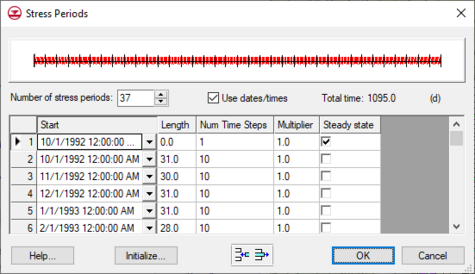GMS:Stress Periods: Difference between revisions
From XMS Wiki
Jump to navigationJump to search
No edit summary |
|||
| Line 2: | Line 2: | ||
The computational time intervals for a MODFLOW simulation are called "stress periods". The transient stresses (pumping rates, river stages, etc.) can only change at the beginning of each stress period. Stress periods can be subdivided into smaller time steps, if desired. The '''Stress Periods''' button in the [[GMS:Global Options/Basic Package|''Global Options\Basic Package'' dialog]] is used to bring up the ''Stress Period'' dialog. The stress periods should be defined before any of the sources/sinks are entered. If the ''Steady State'' option in the [[GMS:BCF Package|''Global Options\Basic Package'' dialog]] is selected, the '''Stress Periods''' button is dimmed. | The computational time intervals for a MODFLOW simulation are called "stress periods". The transient stresses (pumping rates, river stages, etc.) can only change at the beginning of each stress period. Stress periods can be subdivided into smaller time steps, if desired. The '''Stress Periods''' button in the [[GMS:Global Options/Basic Package|''Global Options\Basic Package'' dialog]] is used to bring up the ''Stress Period'' dialog. The stress periods should be defined before any of the sources/sinks are entered. If the ''Steady State'' option in the [[GMS:BCF Package|''Global Options\Basic Package'' dialog]] is selected, the '''Stress Periods''' button is dimmed. | ||
Each stress period is now a single row in the spreadsheet. The stress period properties such as length and number of time steps can now be copied quickly and easily to other stress periods using the spreadsheet interface. | Each stress period is now a single row in the spreadsheet. The stress period properties such as length and number of time steps can now be copied quickly and easily to other stress periods using the spreadsheet interface. | ||
The maximum number of stress periods that can be in a project varies with the design of the project and the hardware being used to run GMS. | |||
===Initialize=== | ===Initialize=== | ||