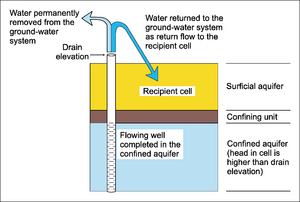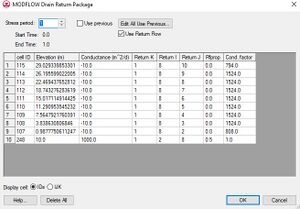GMS:DRT Package: Difference between revisions
From XMS Wiki
Jump to navigationJump to search
| Line 24: | Line 24: | ||
==Conceptual model== | ==Conceptual model== | ||
Drains can be modeled using points, arcs and/or polygons in a [[GMS:MODFLOW Conceptual Model Approach|conceptual model]]. The return cell cannot be specified in the conceptual model. This is because the conceptual model is independent of the grid and, in fact, there may be no grid at all when the conceptual model is defined. When GMS performs the | Drains can be modeled using points, arcs and/or polygons in a [[GMS:MODFLOW Conceptual Model Approach|conceptual model]]. The return cell cannot be specified in the conceptual model. This is because the conceptual model is independent of the grid and, in fact, there may be no grid at all when the conceptual model is defined. When GMS performs the '''Map→MODFLOW''' command, the return cell is always set to be the highest active cell above the drain cell. This can later be changed in the ''Drain package'' dialog. | ||
The main DRT parameters and how they can be specified are given in the following table. | The main DRT parameters and how they can be specified are given in the following table. | ||
| Line 44: | Line 44: | ||
[[File:MODFLOW-DrainReturn.jpg|thumb|300 px|The ''MODFLOW Drain Return Package'' dialog.]] | [[File:MODFLOW-DrainReturn.jpg|thumb|300 px|The ''MODFLOW Drain Return Package'' dialog.]] | ||
==Drain Return Package dialog== | ==Drain Return Package dialog== | ||
The ''MODFLOW Drain Return Package'' dialog allows the user to edit the location and the input values associated with each drain boundary condition. Drain boundary conditions cannot be created or deleted from this dialog. They can be created and deleted via the '''Map → MODFLOW''' command, or by using the [[GMS:MODFLOW Source/Sink Dialog|''MODFLOW Source/Sink'' Dialog]]. | The ''MODFLOW Drain Return Package'' dialog allows the user to edit the location and the input values associated with each drain boundary condition. Drain boundary conditions cannot be created or deleted from this dialog. They can be created and deleted via the '''Map → MODFLOW''' command, or by using the [[GMS:MODFLOW Source/Sink Dialog|''MODFLOW Source/Sink'' Dialog]]. | ||