SMS:SMS User Manual 11.1
From XMS Wiki
Jump to navigationJump to search
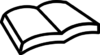
|
This is an Aquaveo Public Wiki Book | [ bookshelf ] |
| [ Open in Book Creator ] |
SMS User Manual (v11.1)
The Surface Water Modeling System
- 1. Introduction
- What is SMS?
- Tutorials
- Sample Problems
- Highlights
- SMS Screen
- What's New in SMS 11.1
- 1.1. General Information
- Bugfixes
- Editing the view with the Mouse
- FHWA Webinars
- General Interface Features
- Keyboard Shortcuts
- Publications
- 1.2. Layout
- Layout
- Data Toolbar
- Dynamic Tools
- Edit Window
- Graphics Window
- Help or Status Window
- Macros
- Menu Bar
- Project Explorer
- Project Explorer Right Click Menus
- SMS Menus
- Static Tools
- Time Step Window
- Toolbars
- 1.3. Support
- Support
- Downloads
- FTP Site Info
- License Agreement
- Registering SMS
- Graphics Card Troubleshooting
- Setting up SMS – Introduction
- System Requirements
- 1.3.a. Hardware Locks
Functionalities
- 2. Functionalities
- 2.1. 2D Plots
- 2D Plots
- Computed vs. Observed Data
- Error Summary
- Error vs. Simulation Plot
- Error vs. Time Step Plot
- Observation Profile
- Profile Customization Dialog
- Residual vs. Observed Data
- Time Series
- Time Series Data File
- Time Series Plot
- View Values Dialog
- ARR Mesh Quality Assessment Plot
- 2.2. Animation(Film Loop)
- Animations
- Film Loop Display Options
- Film Loop Drogue Plot Options
- Film Loop Flow Trace Options
- Film Loop General Options
- Film Loop Multiple Views
- Film Loop Time Step Options
- 2.3. CAD Data
- CAD Data
- CAD Data Right Click Menus
- 2.4. Coordinate Systems
- Coordinate Systems
- Coordinate Conversions
- CPP Coordinate System
- Geographic Coordinate System
- Local Coordinate System
- Single Point Conversion
- 2.4.a. Projections
- Projections
- UTM Africa
- UTM Asia
- UTM Australia
- UTM Coordinate System
- UTM Europe
- UTM North America
- UTM South American
- 2.4.b. State Plane Coordinate System
- State Plane Coordinate System
- Alaska State Plane
- Hawaii State Plane
- Mideast State Plane
- Midwest State Plane
- New England State Plane
- Northwest State Plane
- South Central State Plane
- South East State Plane
- Southwest State Plane
- Virginia Area State Plane
- 2.5. Datasets
- Datasets
- Create Datasets
- Dataset Toolbox
- Data Calculator
- Size Datasets
- Smooth Datasets
- 2.6. Display Options
- Display Options
- 3D Visualization
- Color Options
- Functional Surfaces
- Lighting Options
- Raster Options
- General Display Options
- Z Magnification
- Contours
- New Palette
- Vector Display Options
- Visualization for 3D Solutions
- 2.7. Export Options
- Export Tabular File
- Exporting Profile Dialog
- Export Meshes in MIF/MID Format
- Export Datasets
- Export Map Data in Shape Format
- 2.8. Geometric Tools
- Data transform
- Zonal Classification
- 2.9. Images
- Images
- Image Pyramids
- Import from Web
- Registering an Image
- Save as Image
- Web Service for Background Imagery
- 2.10. Preferences
- Preferences
- Time Settings
- 2.11. Spectral Energy
- Spectral Energy
- Create Spectral Energy Grid
- Generate/Edit Spectra
- Import Spectra
- Spectral Grid Properties
- 2.12. Datasets(VTK)
- Datasets VTK
- Conversions Scalar↔Vector
- Dataset Calculator VTK
- Interpolation VTK
Modules
- 3. Modules
- 3.1. 1D Grid Module
- 1D Grid Module
- Grid Display Options
- 1D Grid Tools
- 3.2. 1D River Module
- 1D River Module
- 1D River Hydraulics Data Browser
- 1D River Hydraulics Profile Plots
- 1D River Module Menus
- 1D River Module Tools
- Delete Simulation
- Editing Cross Sections
- Extracting Cross Sections
- Interpolate Cross Sections
- Managing Cross Sections
- Recompute All Stations
- RivHyd Data Export
- RivHyd Post Processing
- 3.3. 3D Cartesian Grid Module
- 3D Cartesian Grid Module
- 3D Cartesian Grid Module Display Options
- 3.4. Cartesian Grid Module
- Cartesian Grid Module
- 2D Grid Files
- Cartesian Grid Coordinates
- Cartesian Grid Data Menu
- Cartesian Grid Find Cell
- Cartesian Grid Module Display Options
- Cartesian Grid Module Right Click Menus
- Cartesian Grid Tools
- Grid Frame
- Grid Smoothing
- 3.5. Curvilinear Grid Module
- Curvilinear Grid Module
- Curvilinear Grid Display Options
- Curvilinear Grid Module Menus
- Curvilinear Grid Module Tools
- 3.6. GIS Module
- GIS Module
- Importing Shapefiles
- GIS Module Tools
- GIS Module Menus
- GIS Module Display Options
- ArcObjects
- GIS to Feature Objects Wizard
- GIS Module Right Click Commands
- 3.7. Map Module
- Map Module
- Grid Frame
- 3.7.a. Coverage Types
- Coverages
- 3.7.a.1. Generic Coverages
- Generic Coverages
- Area Property
- Feature Stamping
- Observations
- Particle/Drogue
- Spatial Data
- Shoals
- 3.7.a.2. Model Specific Coverages
- Model Specific Coverages
- 1D Hyd Cross-Section Coverage
- 1D River Conceptual Model
- ADCIRC
- ADCIRC Wind Coverage
- ADH
- Dredging
- EFDC
- ESMF – Earth System Modeling Framework
- FATE
- GenCade
- Generic Mesh Coverage
- LTFate
- Synthetic Storm Coverage
- TUFLOW Coverages
- 3.7.b. Interface Components
- Interface Components
- Map Module Display Options
- 3.7.b.1. Map Module Menus
- Map Module Menus
- Map Feature Objects Menu
- 3.7.b.2. Map Module Tools
- Map Module Tools
- Tool Right Click Menus
- 3.7.b.3. Project Explorer Items
- Project Explorer Items
- Map Module Right Click Menus
- 3.7.c. Functionalities
- Feature Objects Types
- Attributes (Feature Objects Menu)
- Find (By ID)
- Export (Convert to CAD)
- Selection
- 3.7.c.1. Feature Object Creation
- Digitize
- Import Options
- Import From CAD/GIS
- Convert From Mesh/Scatter
- Build Polygons
- 3.7.c.2. Feature Object Modification
- All
- Converting Coverages
- Unstructured Grid Generation from a Conceptual Model
- Nodes/Vertices
- Select/Delete Data...
- 3.7.c.2.1 Arcs
- Arcs
- Feature Object Commands
- Redistribute Vertices, see Arcs
- Offset Arcs
- Smooth Arcs
- Reverse Arc Direction, see Arcs
- 3.8. Mesh Module
- Mesh Module
- 3.8.a. Mesh Generation
- Mesh Generation
- Refine Attributes Dialog
- Refine Point Dialog
- 2D Mesh Options Dialog
- 2D Mesh Polygon Properties
- Advancing Front Triangulation
- Mesh Node Triangulation
- Patch
- Patches
- Paving
- Rectangular Patch
- Scalar Paving Density
- Triangular Patch
- 3.8.b. Interface Components
- 3.8.b.1. Mesh Module Display Options
- Mesh Module Display Options
- Mesh Quality
- 3.8.b.2. 2D Mesh Module Tools
- 2D Mesh Module Tools
- Editing 2D Meshes
- Mesh Nodestring Boundary Conditions Dialog
- 2D Mesh Module Tools Right Click Menus
- 3.8.b.3. 2D Mesh Module Menus
- 2D Mesh Module Menus
- 3.8.b.3.1. 2D Mesh Elements Menu
- 2D Mesh Elements Menu
- Element types
- Assign Material Type
- Boundary Triangles
- Convert Elements
- Find Element
- Mesh Element Options
- Relax Elements
- Fix Bad Area Transitions
- 3.8.b.3.2. 2D Mesh Nodes Menu
- 2D Mesh Nodes Menu
- 2D Mesh Node Options Dialog
- Find 2D Mesh Node Dialog
- Renumber
- Reduce Nodal Connectivity
- 3.8.b.3.3. 2D Mesh Nodestrings Menu
- 2D Mesh Nodestrings Menu
- Nodestring Options
- 3.8.b.3.4. Mesh Data Menu
- Mesh Data Menu
- Map Elevation
- Mesh to Map
- Mesh to Scatterpoint
- 3.8.b.4. Project Explorer Items
- Project Explorer Items
- Mesh Module Right Click Menus
- 3.9 Particle Module
- Particle Module
- Particle Data Menu
- Particle Module Display Options
- Particle Module Menus
- Particle Module Tools
- Particle Report
- Extract Particle Subset
- 3.9.a. Particle Module Datasets
- Particle Grid Dataset Bin Elevations
- Particle Module Compute Grid Datasets
- Particle Module Create Datasets
- PTM Create Grid Datasets – Fence Diagrams
- 3.10 Scatter Module
- Scatter Module
- Scatter Data Tools
- Scatter Menu
- Scatter Triangles Menu
- Scatter Vertices Menu
- Transform
- 3.10.a. Interface Components
- Interface Components
- Scatter Module Menus
- Scatter Module Display Options
- 3.10.a.1. Scatter Module Tools
- Scatter Module Tools
- Scatter Module Tools Right Click Menus
- 3.10.a.2. Project Explorer Items
- Project Explorer Items
- Scatter Module Right Click Menus
- 3.10.b. Functionalities
- Scalar Value Options
- Data Module Commands
- Scatter Datasets
- Grid Frame Dialog
- Use of DEMs in the Scatter Module
- Scatter Options
- Scatter Breakline Options
- Scatter Breakline Menu
- Process Boundary Triangles
- Interpolate to Scatter Set
- Generate Contour Breaklines
- 3.10.c. Scatter Data Menu
- Scatter Data Menu
- Scatter Filter
- 3.10.d. Scatter Interpolation
- Scatter Interpolation
- Laplacian Interpolation
- Inverse Distance Weighted Interpolation
- Natural Neighbor Interpolation
- Linear Interpolation
- 3.10.e. Data Sources
- Historical Surveys
- Electronic Charts
- 3.11 Raster Module
- Raster Module
- Raster Functionalities
- 3.11.a Interface
- Raster Module Interface
- Raster Right Click Menus
- Raster Menu Items
- Raster Tools
Generic Models
- 4. General Numeric Models
- 4.1. Generic Grid Model
- Generic Grid Model
- Creating a Generic Grid
- 4.2. Generic Mesh Model
- Generic Mesh Model
- Define Model Dialog
- Generic 2D Mesh Arc Attributes Dialog
- Generic 2D Nodal BC, Nodestring and Element Display Options
- Generic Model Files
- Generic Model Graphical Interface
- 4.3. PTM
- PTM
- PTM Model Control
- PTM Particle Filters
- PTM Polygon Attributes Dialog
- PTM Traps
- 4.3.a. PTM Coverages
- PTM Coverages
- PTM Gage Coverage
- 4.3.a.1. PTM Sources
- PTM Sources
- PTM Arc Attributes Dialog
- PTM Feature Point Attributes Dialog
- 4.3.b. PTM Files
- PTM Files
- PTM Control File
- PTM Sediment File
- PTM Source File
- PTM Wave File
- PTM Trap File
- PTM Trap Output
- PTM Boundary Condition File
- 4.3.c. PTM Graphical Interface
- PTM Graphical Interface
- PTM Menu
- PTM Model Check
Coastal Models
- 5.1. ADCIRC
- ADCIRC
- ADCIRC Database
- ADCIRC Files
- ADCIRC Graphical Interface
- ADCIRC Menu
- ADCIRC Mesh
- ADCIRC Model Control
- ADCIRC Point Attributes Dialog
- ADCIRC Spatial Attributes
- ADCIRC Spatial Attributes 11.1
- ADCIRC/CMS-Wave Steering
- LTEA
- Q&A ADCIRC
- Saving ADCIRC
- 5.1.a. ADCIRC Boundary Conditions
- ADCIRC Boundary Conditions
- ADCIRC BC Nodestrings
- ADCIRC Weirs and Island Barriers
- 5.2. BOUSS-2D
- BOUSS-2D
- BOUSS-2D Calculators
- BOUSS-2D Graphical Interface
- BOUSS-2D Menu
- BOUSS-2D Parameter File
- BOUSS-2D Probes
- Right click Menu
- BOUSS-2D Test Cases
- Q&A BOUSS-2D
- Saving BOUSS-2D
- 5.2.a. Runup/Overtopping
- BOUSS2D Runup / Overtopping
- BOUSS2D Runup / Overtopping Input Files
- BOUSS2D Runup / Overtopping Viewing Data
- 5.3. CGWAVE
- CGWAVE
- CGWAVE BC Node Strings
- CGWAVE Boundary Conditions
- CGWAVE Boundary Conditions Dialog
- CGWAVE Files
- CGWAVE Governing Equations
- CGWAVE Graphical Interface
- CGWAVE Incident Wave Conditions
- CGWAVE Menu
- CGWAVE Model Checker
- CGWAVE Model Control
- CGWAVE Numerical Solution
- CGWAVE Practical Notes
- CGWAVE Test Cases
- Long Wave Input Toolbox
- Q&A CGWAVE
- Saving CGWAVE
- 5.4. CMS
- CMS
- CMS-Flow/CMS-Wave Steering
- CMS-Flow/Save Points
- 5.4.a. CMS-Flow
- CMS-Flow
- CMS-Flow Cell Attributes
- CMS-Flow Graphical Interface
- CMS-Flow Grid Modification Flag
- CMS-Flow Hard Bottom
- CMS-Flow Hot Start
- CMS-Flow Menu
- CMS-Flow Model Control
- CMS-Flow Observation Cells
- CMS-Flow Output Control
- CMS-Flow Salinity
- CMS-Flow Spatial Datasets
- CMS-Flow Time Control
- CMS-Flow Transport Control
- CMS-Flow User-Editable Datasets
- Lund Cirp and Watanabe Formula
- M2D
- Q&A CMS-Flow
- Telescoping Grids
- 5.4.b. CMS-Wave
- CMS-Wave
- CMS-WAVE Cell Attributes Dialog
- CMS-WAVE Graphical Interface
- CMS-WAVE Menu
- CMS-WAVE Model Control
- CMS-Wave Model Control Dialog
- CMS-WAVE Spectral Coverage
- 5.4.b.1. CMS-WAVE Files
- CMS-WAVE Files
- CMS-WAVE Control File
- CMS-WAVE Simulation File
- CMS-WAVE Spectral Energy File
- CMS-WAVE Spectral Table File
- CMS-Wave STD
- CMS-WAVE Structure File
- 5.5. GenCade
- GenCade
- GenCade Files
- GenCade Modeling Process
- Practical Notes For Using GenCade
- 5.5.a. GenCade Graphical interface
- GenCade Graphical Interface
- GenCade Arc Attributes
- GenCade Events
- GenCade Menu
- GenCade Model Control Dialog
- GenCade Result Visualization
- GenCade Structures
- Wave Gages
- 5.6 STWAVE
- STWAVE
- Grid Nesting
- Q&A STWAVE
- Saving STWAVE
- STWAVE Boundary Conditions
- STWAVE Cell Attributes
- STWAVE Graphical Interface
- STWAVE Menu
- STWAVE Model Control
- STWAVE Output Control Dialog
- 5.7. WAM
- WAM
- WAM – Map to Raster Utility
- 5.7.a. WAM Graphical Interface
- WAM Graphical Interface
- WAM Grid Options
- WAM Simulation Model Control
- WAM Spectra from STWAVE Grids
Riverine and Estuarine Models
- 6. Riverine and Estuarine Models
- HYDRO AS-2D
- RIVERFLO-2D
- SRH-2D
- Steering
- 6.1. AdH
- AdH
- ADH 2D Shallow Water Flow
- ADH Bed Layers Assignment
- ADH Boat Definition File Cards
- ADH Extract WSE
- ADH Hot Start
- ADH Hot Start Initial Conditions
- ADH Material Properties
- ADH Run Model
- ADH Sediment Transport and Bed Layers
- ADH String Structures
- ADH Time Series
- ADH Time Series Attributes
- ADH Velocity Series Editor
- ADH Vessel Coverage
- ADH Wind Stations
- 6.1.a. ADH Boundary Condition
- ADH Boundary Condition
- ADH Boundary Condition File Cards
- 6.1.b. ADH Model Control
- ADH Model Control
- ADH Model Control Model Parameters
- ADH Model Control Iterations
- ADH Model Control Time
- ADH Model Control Output
- ADH Model Control Global Material Properties
- ADH Model Control Transport Constituents
- ADH Model Control Consolidation
- ADH Model Control Advanced
- ADH Model Control Solver
- 6.1.c. ADH Sediment Library Control
- Sediment Library Control
- Sediment Properties
- C2SHORE Sediment Properties
- 6.2. FESWMNS
- FESWMS
- FESWMS Arc Attributes Dialog
- FESWMS BC Nodestrings
- FESWMS Errors
- FESWMS Executable Known Issues
- FESWMS Files
- FESWMS Graphical Interface
- FESWMS Hydraulic Structures
- FESWMS Material Properties
- FESWMS Menu
- FESWMS Model Control Dialog
- FESWMS Point Attributes Dialog
- FESWMS Polygon Attributes Dialog
- FESWMS Sediment Control
- FESWMS Spindown
- Saving FESWMS
- 6.3. TABS - RMA2/RMA4
- TABS
- TABS Attribute Dialog
- Total Flow Nodestring
- 6.3.a. GFGEN
- GFGEN
- GFGEN Executable Known Issues
- 6.3.b. RMA2
- RMA2
- Nodal Transition (Marsh Porosity) Dialog
- Rainfall Values Dialog
- RMA2 1D Control Structure
- RMA2 BC
- RMA2 Boundary Conditions
- RMA2 Files
- RMA2 Graphical Interface
- RMA2 Material Properties
- RMA2 Menu
- RMA2 Model Control Dialog
- RMA2 Spindown
- Roughness Options Dialog
- Saving RMA2
- 6.3.c. RMA4
- RMA4
- RMA4 BC Elements
- RMA4 BC Nodestrings
- RMA4 Boundary Conditions
- RMA4 Element Loading
- RMA4 Files
- RMA4 Graphical Interface
- RMA4 Material Properties
- RMA4 Menu
- RMA4 Model Control
- Saving RMA4
- 6.4. TUFLOW
- TUFLOW
- Batch Runs
- Command Objects
- Define TUFLOW domain
- Q&A TUFLOW
- Reading a TUFLOW Simulation
- Saving TUFLOW
- TUFLOW 2D Geometry Components
- TUFLOW AD
- TUFLOW Boundary Conditions
- TUFLOW Check Files
- TUFLOW Combining 1D and 2D Domains
- TUFLOW Grid Options
- TUFLOW Inlet Database
- TUFLOW Interface
- TUFLOW Irregular Culverts
- TUFLOW Linking 2D Domains
- TUFLOW Links
- TUFLOW Manholes
- TUFLOW Material properties
- TUFLOW Model Parameters
- TUFLOW Network Node SX Additions
- TUFLOW Numeric Engine
- TUFLOW Running
- TUFLOW Simulation
- TUFLOW Viewing Results
Notes
- 7. Internal Help Notes
- Cartesian Grid Module Overview
- Map Module Overview
- CGWAVE Overview
- TUFLOW Overview
- PTM Overview
Appendix
- 8. Appendix
- 8.1. Quick Tour
- Quick Tour
- Quick Tour – Animation
- Quick Tour – Background Images
- Quick Tour – Calibration
- Quick Tour – Calibration Tartgets
- Quick Tour – Conceptual Models
- Quick Tour – Coordinate Conversions
- Quick Tour – Data Calculator
- Quick Tour – Datasets
- Quick Tour – Edit Strip
- Quick Tour – FESWMS... to Learn More
- Quick Tour – FHWA
- Quick Tour – Feature Objects
- Quick Tour – Feature Stamping
- Quick Tour – Filtering
- Quick Tour – Generic Model
- Quick Tour – Help Strip
- Quick Tour – Layout
- Quick Tour – Macros
- Quick Tour – Menus
- Quick Tour – Model Conversion
- Quick Tour – Models... to Learn More
- Quick Tour – Modules
- Quick Tour – Network Creation
- Quick Tour – Observation Coverage... to Learn More
- Quick Tour – Polygon Attributes
- Quick Tour – Profiles
- Quick Tour – Project Explorer
- Quick Tour – Scatter Data
- Quick Tour – Support
- Quick Tour – Tools
- Quick Tour – USACE-WES Models
- Quick Tour – Visualization
- 8.2. File Support
- XMDF
- 8.2.a. File Formats
- File Formats
- 2D Mesh Files
- 2D Scatter Point Files
- ARC/INFO, ASCII Grid Files
- ASCII Dataset File
- Binary Dataset Files
- Boundary ID Files
- Boundary XY Files
- Coastline Files
- Color Palette Files
- Drogue Files
- File Extensions
- Fleet Wind Files
- Importing Non-Native SMS Files
- KMZ Files
- LandXML Files
- Material Files
- Native SMS Files
- Quad4 Files
- Setting Files
- Shapefiles
- SMS Superfles
- TIN Files
- XY Series Files
- XY Series Editor
- XYZ Files
- Generic Vector/Raster Files
- Import from Web
- Registering an Image
- 8.2.b. File Import Wizards
- File Import Wizard
- File Import Filter Options
- File Import Wizard Supported File Formats
- 8.2.c. GSDA
- 8.2.c.1. Digital Elevation
- Digital Elevation
- Decompressing Files
- Importing Bathymetry Data into SMS
- Navigating the USGS Seamless Website
- Obtaining a DEM from USGS
- Obtaining Bathymetry Data from Geodas Design-a-Grid
- Obtaining Estuarine Bathytmetry Data from NOAA's NOS
- Using GIS Data Depot to Obtain DEM, DRG and DOQ Data
- Using the USGS Geographic Names Information System (GNIS)
- Using the USGS Map Locator to Find 7.5' Quadrangles
- 8.2.c.2. Hydrography Data
- Hydrography Data
- Obtaining Hydrographic Data from ESRI Census TIGER 1995
- Obtaining Hydrographic Data from the USGS / Epa
- Obtaining Hydrographic Data from WebGIS
- Obtaining Stream Data from the USGS WaterWatch
- Obtaining Stream Stage Data from the USDA/NRCS
- Obtaining Stream Stage Data from the USGS NWISWeb
- 8.2.c.3. Imagery
- Imagery
- Obtaining DOQ Image Data from MSN TerraServer
- Obtaining DOQs from The National Map on SDDS
- Obtaining Image Data from MSN TerraServer
- 8.2.c.4. Meteorologic Data
- Meteorologic Data
- Obtainig NEXRAD Radar Data from NCDC
- Obtaining Precipitation Data from NOAA
- Obtaining Precipitation Data from PRISM
- Obtaining Precipitation Data from the NCDC / NNDC Climate Data Online
- Obtaining Precipitation Data from the RCC
- Obtaining Precipitation Data from the UCC
- Obtaining Precipitation or Snow Data from USDA / NRCS
- 8.2.c.5. Oceanic Data
- Oceanic Data
- Obtaining Coastline Data from NOAA NGDC
- 8.2.c.6. Surface Characteristics
- Surface Characteristics
- Creating a Table of Runoff Coefficients
- Land Use Codes
- Obtaining Land Use Data from the EPA
- Obtaining Land Use Data from the USGS
- Obtaining Land Use Data from WebGIS
- Obtaining Soil Type (SSURGO) Data from Soil Data Mart
- Obtaining Soil Type (SSURGO) Data from the Geospatial Data Gateway
- Obtaining Soil Type (STATSGO) Data from the NRCS
- Obtaining Soil Type Data from the NRCS – SSURGO
- Obtaining Soil Type Data from the NRCS – STATSGO
- Table of Runoff Curve Numbers
- Using Soil Type Data with GSSHA
- 8.2.c.6.1. Obtaining Soil Type Data from the EPA
- Obtaining Soil Type Data from the EPA
- Statsgolmport readme
- 8.3. Bugfixes
- SMS 11.1 Release Bugfixes
- SMS 11.0 Release Bugfixes
- SMS 10.1 Intermediate Release Bugfixes
- SMS 10.0 Intermediate Release Bugfixes
- 8.4. Archived Models
- Archived Models
- 8.4.a. What's New for Previous Versions
- What's New in SMS 11.0
- What's New in SMS 10.1
- What's New in SMS 10.0